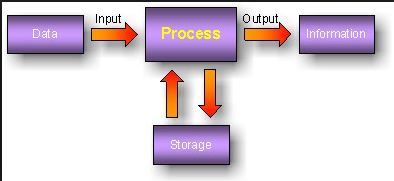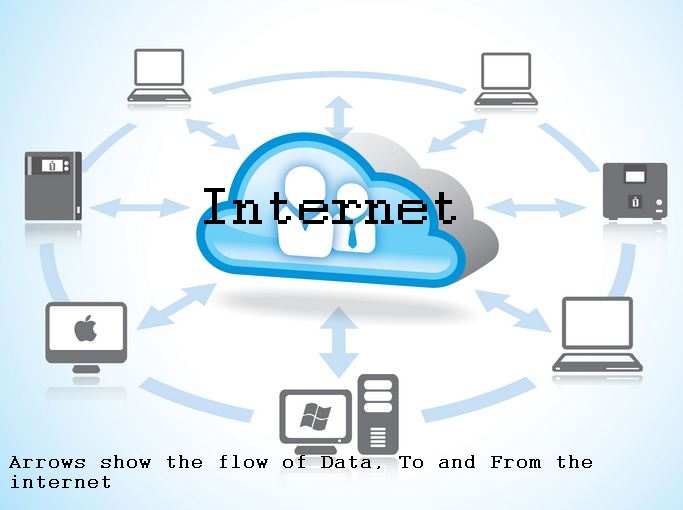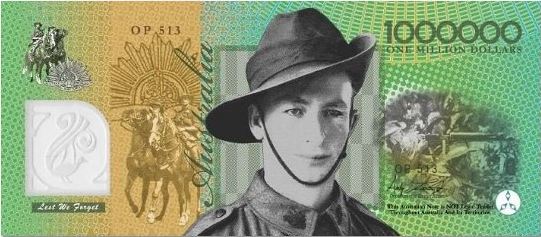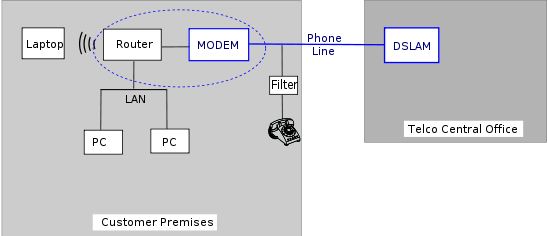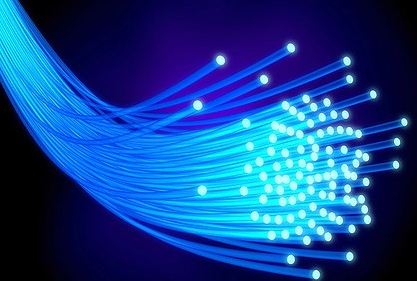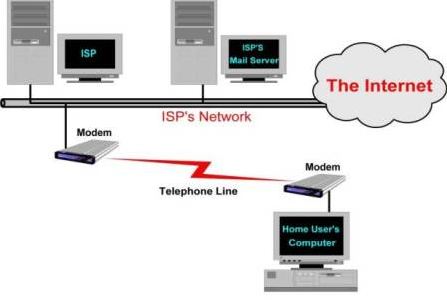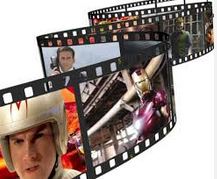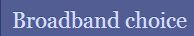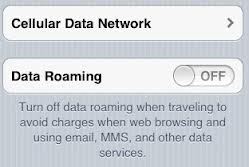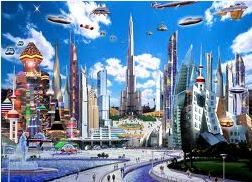Table of Contents
f
Choosing an Internet Plan
These are the training notes for the webinar that was/will be presented on the 19th of April, 2013.
If you want to contact me for any reason, you can email me at geoffreykgreig@gmail.com. I would like you to email me about what you think of these notes.
This Webinar is being/was recorded so that rather then reading all the below you can watch the recording of it from this link: https://sas.elluminate.com/site/external/launch/nativeplayback.jnlp?sid=2010063&psid=2013-04-11.1819.M.D25F718E69422AD22538EC464FC20F.vcr
During the webinar some questions were asked in the Chat which I did not answer. The answer to those questions are here.
If you can remember more than 20% of what I say in this session by this time tomorrow then you have an extremely good memory. These notes and the above link to the recording, are to help refresh your memory or so you dont have to remember anything at all.
(Caveat emptor) LET THE BUYER BEWARE http://en.wikipedia.org/wiki/Caveat_emptor
This is a legal term that does not really apply to purchasing Internet acces, because of modern consumer rights, however the words indicate what everybody should do when purchasing Internet access. “Beware”. 
(Scientia potentia est) KNOWLEDGE IS POWER http://en.wikipedia.org/wiki/Scientia_potentia_est
This is a general term, which is very true. The more knowledge you have, when making Internet purchasing decisions, the more power you have in being able to make an informed and confident decision. The purpose of this webinar is to make you more confident in making such a decision by being informed. 
I have been teaching senior people how to use the Internet for about 12 years, however I've never taught them how to choose an Internet plan. Hopefully I'll do a good job of giving you the power to make good decisions in choosing an Internet plan
My experience with Seniors purchasing an Internet plan
Sometimes seniors:
- - Lack an understanding of the contract they are entering into
- - Do not seek good advise, or no where to get such advise
- - Accept what sales people say, but do not realise that often those sales people dont understand what they are selling.
- - Often have a internet contract thrust upon them by people that have not much more knowledge than themselves. e.g, relatives s
- - Do not know how to monitor ther Internet usage
- - Do not realise the implications of relatives, children and grand children using ther internet and thus going over ther quota without ther knowledge
- - Do not understand the bill, eg Other charges
- - Are not aware of ther consumer rights
- - End up with “Bill shock” , but still pay the bill
- - Are not aware if they have been charged for something incorrectly
- - Do not no how to get overcharges or incorrect charges corrected
- - Do not understand the technology so resulting in paying more than what they need to
- - Do not keep up with technology and consequently end up paying more than they need to
Any comments about this?
Although slightly less complicated than mobile phone plans, see Selecting Mobile Phone deals, the pricing structure used by those that sell Internet plans (Internet Service providers) are deliberately complicated so that the average person is unable to make a rational purchasing decision. This situation is exacerbated with seniors who generally have a lesser understanding and knowledge of technology generally.
My objective today is to provide you with information so you will be more informed and hopefully have more knowledge such that you are empowered to make better choices in selecting an Internet plan. And for those of you who are volunteer tutors, for you to be able to pass this empowerment on to your students.
You are free to use all this material in any way you want. Please use it so that senior people can make more informed Internet purchase decisions.
Copy web address to chat
At the end of this session I will explain how to save the chat session to your computer. However you can select the address I just put in the chat screen by dragging the mouse over it, and then right click and select copy. Then go into some other program eg. notepad right click and then select paste. Then save the document.
Or just write down my web address: geoff.greig.net.au The, choosing an internet plan, link will be at the bottom of the page.
Just a note, you key in web addresses into the address bar of your browser, not into the google search.
My Experience in Purchasing Internet Plans
- - I started using computer communications (bulletin Boards) in about 1984
- - I started using the internet in about 1994 (dialup)
- - Even though I live in the third largest city in Australia I was only recently able to get wired broadband,and was lucky to be able to do so
- - For 5 years I had a very bad experience using a Mobile Wireless provider, so I learnt a lot of how to deal with such situations
- - Even with the largest provider, I have found they still are difficult to deal with (like showing wrong billing Dates)
- - I have found a provider that covers up problems by not showing all details on bills and hide, where the full details can be found
- - That the people selling the ability to connect to the internet do NOT no much about the products they are selling and make statements that are factually WRONG
- - That the technical support people in call centres only know how to solve the simplest of problems resulting me in having a bad customer experience.
My intention In saying this is not to put you off purchasing in Internet plan, but rather to show you that I have quite some experience in choosing them, and hopefully I can pass some of this experience on to you.
What will be covered
What data is
How you can pay from $1 to one million dollars for the same thing
The various forms of broadband (Fixed and Mobile)
Pricing methods used by various Internet service providers
General ins and outs of contract concepts
Roaming within Australia and overseas and the cost implications
Process around selecting an appropriate plan
What might be ahead in future.
What data is
When you pay to use the internet you are paying to move data, so if you are paying for it or are going to be paying for it, it would be nice to know what you are paying for.
Data has a definition much wider than is used in computing. http://en.wikipedia.org/wiki/Data We are only concerned with data as it applies to computing.
Data in relation to computers and information processing, is the raw form of information.
Computers, in information processing, convert data into information.
Computers allow the input, process, storage and output of Data.
Digital computers maintain data in what is called a binary format. That is in one of two states, either on or off. Usually represented by a zero or a one.
 A combination of these two states can be used to represent any number, character or symbol using a coding system. One such coding system is ASCII (American Standard code for information interchange). eg The character “A” is 01000001, “B” is 01000010, “a” is 01100001 and “b” is 01100010
A combination of these two states can be used to represent any number, character or symbol using a coding system. One such coding system is ASCII (American Standard code for information interchange). eg The character “A” is 01000001, “B” is 01000010, “a” is 01100001 and “b” is 01100010
Table showing ASCII character set
Via other coding systems, sound, pictures, motion video and many other real world information can be stored digitally.
Bits, Bytes and Data Measurement
The zeroes and ones are often referred to as bits. A combination, via a coding structure, of bits, go to make up one byte
A grouping of bytes is represented by various letters and names.
A Kilobyte is 1024 bytes. K
A megabyte is 1024 kilobytes. M
A gigabyte is 1024 megabytes. G
A terabyte is 1024 gigabytes. T
Show windows explorer and file sizes
Traditionally the letters of these names followed by an upper case (capital) “B” is used to represent bytes whereas a lowercase (small) “b” is used to represent bits. So 100 megabytes should be shown as 100 MB whereas 100 megabit should be shown as 100 Mb. Unfortunately often these are written incorrectly so making it confusing to be able to compare Internet contracts
If we look at the previous diagram showing the input, process, storage and output of an individual computer and combine that with other computers in the Internet we can see that each computer can both send (upload) and receive (download) data.
Ways of finding out how much data you have up and downloaded
Show multiple ways of determining how much data has been sent and received, and start a one hour timer
Ask everybody to record their present usage figures so that it can be compared with the usage at the end of the session
Data Verses Data Capacity
When you pay to use the Internet you're not paying for data, even though phrases are often used to imply that you are. For example, a person may say I am paying $50.00 for 50 GB of data. In reality when you pay to use the Internet you're not paying for the data, but for the ability to transfer that amount of data. So the phrase should be, I am paying $50.00 to be able to transfer 50 GB of data. When you pay to use the Internet in reality you are paying for capacity. That is the capacity to transfer a certain amount of data. Not for the data itself. It's a bit like purchasing an airline ticket.  You are not purchasing the physical seat on the aircraft, or part of the aircraft, or the airline but rather part of the the airlines capacity to move passengers.
You are not purchasing the physical seat on the aircraft, or part of the aircraft, or the airline but rather part of the the airlines capacity to move passengers.
When you pay to use the Internet, you are paying the Internet Service Provider (ISP) to use part of their capacity to move data.
It is important that you understand the distinction between data and the capacity to move data as later on we will look at situations where you may actually pay for data itself.
Data moving capacity is not extinguished by its consumption
So we have learnt so far that when you pay to use the Internet you're paying for the capacity to move the data.
Unlike other physical commodities, the consumption of moving data, which is not something physical, does not extinguish it as a commodity. If you were to purchase a bottle of soft drink, that person you purchased it from can no longer sell it to anybody else because they, the seller, no longer possess it. Capacity to move data is not a physical commodity. It is not something that you can touch and feel. If you purchase the capacity to move data, the fact that you do move data, does not mean that it cannot be sold again, because nothing physical has had its ownership transferred from the seller to the buyer. The instant after data moving capacity is used, it can be used and so sold again.
that person you purchased it from can no longer sell it to anybody else because they, the seller, no longer possess it. Capacity to move data is not a physical commodity. It is not something that you can touch and feel. If you purchase the capacity to move data, the fact that you do move data, does not mean that it cannot be sold again, because nothing physical has had its ownership transferred from the seller to the buyer. The instant after data moving capacity is used, it can be used and so sold again.
This, and the fact that not everybody uses the Internet at the same instant in time means that ISPs can and do sell their capacity to move data, many times over.
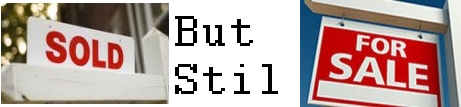
See later about contention ratio.
Data Speeds
When you pay to use the Internet you usually pay to move a certain amount of data at a certain speed for a given period of time.
Such as 500 GB at 10 gigabit per second for a period of a month.
However once again this is a bit confusing. The month applies to the 500 GB. Meaning that you can only transfer 500 GB within the month. The 10 gigabit per second is the fastest speed at which you can transfer the data. Because of the nature of the Internet and the contracts that most ISPs get you to agree to, It will NOT be the actual speed that you can transferred data. It will most likely be a much slower speed and that. Just like speed in general, there are many factors to be taken into account.
Notice also the mixing of capacity, shown in gigaBYTES, and speed, shown in megaBITS. If a capital “B” was used incorrectly a completely different impression would be given.
Contention Ratio
http://en.wikipedia.org/wiki/Contention_ratio
This is something that you will not see any ISP disclosing. Basically it is the maximum number of other people you will have to share your Internet connection with. For example a contention ratio of 50:1 would mean that the maximum number of other people you could be sharing a connection with is 49 at any one time.
All other things being equal, a high contention ratio mean you're Internet speed will be slower.
In the past a particular Australian ISP had such a high contention ratio that they were unable provide to an adequate Internet or mobile phone service and eventually ended up losing hundreds of thousands of customers, but not before those customers had to suffer with a bad Service for quite some time.
As the communication industry is self regulated there is nothing forcing an ISP to disclose ther contention ratio or to operate within a specific contention ratio.
Old days of Internet Usage
When the Internet was first sold to consumers, broadband (a general term meaning faster than dialup) did not exist and the transfer speed was not usually quoted. The Internet operated on what was called “ dialup” which had a maximum speed of 56 kilobits per second. The first device that I ever used was an acoustic coupler where the handset of a telephone was placed in rubber couplings.
This device had a maximum speed of 300 bit per second. During the dialup era ISPs typically charged per hour. I can remember paying $5.00 per hour for Internet access with Ozimail. That would work out to $3,600 per month if I used it as I do the internet today (connected 24 hours a day 7 days a week ie 24×7). Today I can get better than that for one dollar per month.
How to measure your connection Speed Show how to measure your connection speed
A summary of what we've learned so far:
- - What computer data is
- - The difference between bits and bytes
- - How data is measured and how to see how much data capacity you have used
- - When you paid to use the Internet you're buying data capacity, not data itself
- - Data Capacity in not a physical commodity
- - Contention Ratio
- - Data speed and how to see your current speed
Any Questions
How you can pay from $1 to one million dollars for the same thing
Well almost the same thing.
This is not so much about choosing a internet plan but how to use it in such a way that you can save money
Now that we know data is, we can consider its cost.
Just a reminder in relation to using the Internet that the cost figures, are the cost of purchasing the capacity to move data.
In showing the information below I'm only going to talk about costs relative to moving of a data not the ancillary costs such as owning the equipment required to perform the tasks
Taking the above into consideration can anyone tell me where the average household receives gigabytes of data every day completely free?
Digital Television
Digital TV transfers hundreds of gigabytes of data every day to millions of households.
On my Personal Video Recorder (PVR) Standard Definition uses about 2.4 GB/Hour and High Definition 4.2 GB/Hour. With the average Australian Household watching a bit over 3 Hours of TV per day at Standard Definition they are downloading 219 GB per month or 2.6 TB per year. If that data transfer, had to be paid for at $1.00 per GB, it would cost $219 per month.
Television is broadcast not broadband and basically is one way, you cannot send data to a TV station. (whatever happened to teletext, http://en.wikipedia.org/wiki/Teletext#Cessation_of_service)
So that's not a fair comparison.
What other commonly used system of moving data both ways exists that can be one million times more expensive than buying Internet Data?
Mobile phone usage
Digital mobile phones move Data. Mobile Internet is mainly run on the mobile phone network. However there is a big cost difference between moving data when making a mobile phone call or sending an SMS message and using mobile internet data.
Let's look at SMS messages first.
An SMS (short message system) cost about 25¢ to send from one mobile phone to another anywhere Australia. Some phone companies charge more, like 29 cents. The maximum length of an SMS message, for the first part of the message, is 160 characters (bytes). If you do the calculations that works out at, $1,677,722 per gigabyte. That is $1.6 million per gigabyte ($0.25 divided by 160 to work out the cost of per byte, multiplied by 1024 to work out the cost of per Kilobyte, multiply by 1024 to work out the cost per Megabyte multiply by 1024 to work out the cost of per gigabyte). I purchase internet capacity for $1 per GB
That is assuming all of the 160 characters of the message are sent
That is only if the SMS is sent to a mobile within Australia. If it is sent to an overseas mobile phone the cost could be, $0.35 for 160 characters. That would work out to $2.3 million per gigabyte. At roaming rates, roaming will be explained later, these figures could be much higher.
To put it simply email can be a million time cheaper than Mobile SMS's
Mobile phone calls
Because all modern mobile phones are digital they just transfer voice as data. A one minute phone call will consume 7680 bytes of data.(16 Kb/s and 8 bites per byte) A major phone provider charges $0.89 per minute or part thereof, plus a $0.39 cent connection fee for calls within Australia . So a 1 minute call will cost $1.29. So using the same method above $1.29 for 7680 bytes works out at $180,355 per gigabyte. Compared this with internet rates.
That same phone provider charges $3.49 for for a call to New Zealand. That works out at $487,937 per gigabyte.
Again this excludes roaming.
To put this simply it can be about a half a million times cheaper to use a Voice over IP (Voip) system than make a moble phone call.
What I want to emphasise here, is that although there has been a great amount of technological change, such that it is possible to pay no more money to transfer data a few feet or to the other side of a world, the pricing strategies of the telecommunication companies have not significantly changed.
They still charge different rates for local calls, national calls and international calls, based on locations and distances. In many cases the voice information is converted to data that is being carried over the same mechanisms as the Internet.
There are some technical reasons why a real voice call should cost more than the equivalent data call. But not an extent as shown in the examples above.
The same organisations that sell phone conversations also sell Internet plans. They also tend to be those that control the inner core of the Internet and so, to a certain extent the pricing and pricing strategies of the Internet.
This comparison of $1.00 compared to $1,000,000 for much the same thing does not mean you're being ripped off by Internet Service providers or phone providers but rather there are far less expensive ways of communicating than there have been in the past and as an informed consumer you can take advantage of this.
Ways you can do this are:
- - Use email instead of SMS messaging
- - Use email instead of MMS message
- - Use email instead of sending Faxes
- - Use Voip systems such as Skype and Google Hangout instead of making land line phone calls
- - Use Mobile Voip system such as Skype and Viber instead of making mobile phone calls
Basically use systems where you can use relatively inexpensive data
What we have learnt in this section:
- - That you can pay from $1.00 to one million dollars for much the same thing (data)
- - That the pricing of the Internet is still based on the models that were originally developed for phone systems
- - If you use systems that use relatively inexpensive data you will save money
The various forms of broadband (Fixed and Mobile)
So what is broadband?
http://en.wikipedia.org/wiki/Broadband
Using the Internet at speeds higher than what was available with dialup broadband
Although there are a number of different forms of broadband, they can all be put into two categories: fixed and mobile.
Fixed broadband
Fixed broadband can only be used at the premises at which it was installed. To have it moved to another premises requires that it be disconnected and then reconnected at the new premises, with the appropriate fee for doing so. Basically it is like a landline phone. As a general rule fixed broadband is faster and more reliable than mobile broadband but has the disadvantage of not being able to be used much beyond the premises in which it is installed.
Mobile broadband
Mobile broadband can be used at many different places, but not necessarily at all places. It can also be used as you are moving. Basically it is like mobile phones. Some forms of mobile broadband use the mobile phone network. Generally mobile broadband is not as fast or reliable as fixed broadband but has the advantage of being able to be used as you were moving and in multiple locations
Who has fixed broadband?
Who has Mobile broadband?
Who has both?
Forms of fixed broadband
DLS (Digital subscriber line)
http://en.wikipedia.org/wiki/Digital_subscriber_line
Is a technology that allows digital data to be moved along standard copper telephone lines and can be used at the same time the telephone is being used. It achieves this by moving the data in the higher frequency range than that of voice.
It typically ranges in speeds from 256 kbit/s to 40 Mbit/s in the direction to the customer, i.e. receiving data, with much slower speeds for sending data.
A connected telephone line is required and as such a telephone line rental charge is usually paid. However with Naked DSL it is possible to have a data connection without a phone and so not have to pay a telephone line rental charge.
A DSL modem is required in the customer's premises and usually also a line filter.
DSL has about a 7 KM limit of how far the customers modem can be from the providers equipment. If a customer is beyond 7 km, as is the case with some rural properties they may not be able to get a DSL Service.
The speed of the DSL service is very much dependent on how far the customers modem is away from the providers equipment.
Because it provides a dedicated line from the providers equipment to the customers modem all the speed on that part of the line does not have to be shared with any other customers.
DSL is most likely the most common form of fixed broadband
HFC (Hybrid fibre-coaxial) Cable
http://en.wikipedia.org/wiki/Hybrid_fibre-coaxial
Commonly known simply as “ cable”, this is a completely separate cabling system from the traditional copper telephone cables. It is made up of a combination of optical fibre and coaxial cable. It was commonly used by cable television operators.
It was deployed in major capital cities in the mid 1990s until the telecommunications companies discovered they could use existing copper telephone lines for broadband (DSL).
It can typically have higher speeds than DSL. However unlike DSL the speed of the cable is shared between the number of users using it within a neighborhood which can be between 25 and 2000 households.
Although a lot of the cable is underground it can often be seen strung between power poles. Is mainly deployed in major capital cities, but is not provided in all streets.
NBN Fiber
http://en.wikipedia.org/wiki/National_Broadband_Network
The NBN (national broadband network) is a fibre to the home network. Fiber means fibre optic. Rather than having an electrical current running through a copper cable, fibre optic has light travelling through a glass, plastic cable.
It is the fastest form of broadband and has the proven potential to be even faster. It has the benefit of not requiring as much boosting of the signal on the cable as is required in an electrical based system as well as not being effected by water dirt or corrosion. Another of its great benefits is that the speed is substantially maintained no matter how far the providers equipment is from the customs equipment.
The core of the Internet and major Internet backbone is mainly connected via fibre optics
At this point in time, the NBN fibre has not been deployed in many locations. Its continuation of deployment will depend political considerations
Because of changes in the governing party, the original NBN concept of completely replacing all the copper cables with fiber cables, fiber to the home (FTTH) is to be replaced with a range of technologies including fiber to the node, (FTTN) and HFC. The net effect will be that the higher speed broadband will not be available to some people and where the copper cables are maintained in FTTN, that part of the Internets reliability will be lessened. It will also mean that at some future time FTTN and HFC will have to be replaced with FTTH.
Anyone using NBN Fiber?
NBN Wireless
http://en.wikipedia.org/wiki/National_Broadband_Network#Fixed_wireless_and_satellite
This is a fixed Wireless System being deployed by NBN Co where it is impractical, because of cost considerations, to run fibre cables to a customer's premises.
It will only be connected to premises, not mobile phones. It will have speeds similar to the 4G mobile network.
NBN Satelite
http://en.wikipedia.org/wiki/National_Broadband_Network#Fixed_wireless_and_satellite
This is a satellite based Internet provided by the NBN Co, again where it is not practical to run fibre or fixed wireless to a customer's premises.
In 2015 the NBN Co plans to launch two satellites each offering 80 gigabit per second speed. In the meantime NBN will use existing satellites to provide six megabit per second to customers who cannot otherwise get broadband.
Mobile Broadband
http://en.wikipedia.org/wiki/Mobile_broadband
As was shown before, mobile broadband allows the customer to move whilst using broadband. Hence a mobile device is usually required such as a laptop/notebook computer, a pad/tablet computer or a internet enabled mobile phone such as a smart phone.
The mobile broadband network operates on the same equipment as the mobile phone network. As a consequence it has the same disadvantages as the mobile phone network. The main one being that the further away from a mobile phone tower the less speed can be expected and the need to be in mobile coverage.
It would appear that, as voice is given priority over data, that if many people are trying to connect or use the same mobile tower, data speeds will decrease, because, all users have to share the frequency(s) on that tower. The more people use a particular mobile tower the slower the Internet connection will be.
Digital mobile broadband has gone through three generations. 2G, 3G and 4G. The maximum theoretical speed with 3G is 1 to 20 Mb/s and 4G 2 to 40 Mb/s
As 4G is relatively new, currently it only provides coverage within 5 Kms of major capital cities or at major airports.
Many people are under the impression that data on the mobile broadband networks travels completely wirelessly. This is not correct. The data between mobile towers is usually transferred by fibre optic cables, or the conventional phone system cables.
For a better explanation of how the mobile phone System Works see How Mobile Phones Work
Because mobile broadband is mobile it has to have some way of identifying who was using it and consequently who to charge. This is done via a SIM card. See Sim Card 

Devices that are used to connect to mobile Internet or the mobile phone network can be sold, SIM locked. That is the device is set to only work with a particular providers SIM card. It is a software function and can be reversed by a process called SIM unlocking. But to do so you need to enter an unlock code.
It Is important to know when you purchase a device to connect to the mobile Internet or when deciding what Internet to purchase, to no if the device is going to be locked or unlocked and if locked how much it will cost to get it unlocked, because this can also determine your ability to change to a different provider in the future. Even if you have no intention of changing providers, but you intend on taking an overseas trip, having an unlocked device gives you far greater options.
Who here knows if the mobile devices they have is unlocked?
Mobile satellite
http://en.wikipedia.org/wiki/Satellite_phone
Mobile satellite provides the best coverage of any mobile broadband. However it is relatively expensive and slow. It requires a satellite phone and usually an unobstructed view of the sky, so they do not usually work indoors
Interconnection and Speed
Because the Internet is a network all the above methods work with each other. A computer connected to the Internet via mobile Internet can connect to another computer also on the Internet via a mobile satellite connection, or any other method
Internet connections are a bit like the roadway system. Just like there are freeways, highways, main roads, local roads and rural roads and any part of the system can be congested, so also can any part of the Internet. Just like the road system, the more people using it the slower you travel, the more people use the Internet the slower the data moves.
In this section we have learnt:
- - What broadband is
- - The two broad categories of broadband, fixed and mobile
- - That fixed broadband can be DSL, HFC cable, NBN fibre, NBN wireless or NBN satellite
- - That mobile broadband can use the mobile phone network or satellites
- - Some of the advantages and disadvantages of each type of broadband
- - The more people than use the Internet or part of it, the slower the data moves
Any Questions
Pricing methods used by various Internet service providers
Internet Service provider (ISP)
Generally, to use the Internet you need to enter into a contract with a Internet Service provider (ISP). An ISP will provide you with an Internet Service, usually for the payment of a fee. Often an Internet Service providers are also land line phone providers or mobile phone providers.
At 30 June 2012, there were 81 ISPs with over 1,000 subscribers operating in Australia, compared with 91 ISPs in December 2011 and 97 ISPs in June 2011
http://www.abs.gov.au/ausstats/abs@.nsf/Lookup/8153.0Chapter6Jun%202012
Free internet
- - Broadband for Seniors (BFS) kiosks are free
- - Many Libraries are free
- - Most Universities provide free internet to their students
- - Some Fast food stores and restaurants, airports and business provide free Wifi (explain Wifi) http://www.freewifi.com.au/index.htm
- - Some people, often that have a large on unlimited monthly quota, are willing to allow friends neighbors or acquaintances to use their internet for free.
- - In the past some organisations provided free Internet, usually dialup, but you had to put up with small banner advertising. The advertising was meant to pay for your Internet access.
Deals/Plans
It is virtually impossible to list all the deals that are available for using the internet or to establish which one is best for a particular persons requirements. Their are some websites that compare deals side by side by ISP's, but to do so you need to indicate the pattern of your current or anticipated internet usage. Unfortunately most people only know what they pay each month and not how much data they use or intend to use. However most ISP's do have available the facility to view, on a web site, the amount of data used over a period of time. Use of this accumulated information is the best way to establish which is the best deal to be on. However most people do not re-assess their ISP at regular intervals or when a contract comes to an end. As overtime the cost of data capacity in using the Internet has decreased dramatically and it will continue to decrease, you can be assured it will be financially advantageous to reassess your broadband plans on a regular basis. It is also a good reason not to lock yourself in to long term contracts.
Generally the contract deals that you enter into with an ISP provides a certain amount of data capacity within a certain period of time for a certain amount. For example $50.00 for 50 GB in a month. Generally, if you do not use that data capacity within that month, you forfeit it.
You'll discover that the larger amounts of data quota, that is in the plan, the less per unit of data it costs. 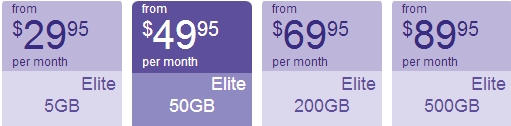
It is a mistake, to assume that you are paying, in the example above, $1.00 per gigabyte, if you do not use the 50 GB in the month. If you only use 25 GB it is costing you $2.00 per gigabyte, if you only use 1 GB its costing you $50.00 per gigabyte.
Who records ther actual usage each month and works out ther real cost per GB?
I am not aware of any ISP that is willing to provide a contract whereby the customer is only charged flat rate for the data they use. ISPs are well aware that most people will select an Internet plan such that they do not use their monthly allocation (quota). ISPs entrench this by having exorbitant over quota penalty rates or dramatically slowing down the Internet speed if a customer goes up over their monthly quota.
In making a purchasing decision you need to be aware that the pricing methods used by various ISPs are designed to maximize their revenue not to provide you with the most economical alternative. This can be seen in the price breaks for different quantities of capacity that ISP's sell.
Not all ISP's offer all types of internet, in all locations.
Some may not offer internet at all in your area. You may not be able to get broadband at all in your area and ther is no requirement it be provided as is the case for a phone line.
Some ISP's have daily time limits as to when the data quota can be used. Peak non peak times. 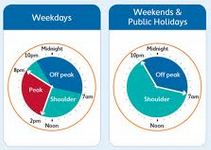
In mobile data all have over quota rates. This can lead to “Bill Shock”.  That is where a person gets the bill and are completely shocked by the amount of the bill. It is many times more them what they expected.
That is where a person gets the bill and are completely shocked by the amount of the bill. It is many times more them what they expected.
Who has had “Bill Shock”
Very few ISP's have unlimited plans. This is in contrast to to the US where most plans are unlimited. But this is changing in the US because people have been using unlimited plans instead of Cable TV. A true unlimited plan has no restriction on the speed and quantity of data capacity. Connections that are slowed when you go over a quota are not unlimited plans.
Some ISP's have un-metered websites. 
Because some devices can get internet access multiple ways, mobile internet, Wifi, it is important to no which method to use
Pre and Post paid Deals
You will see I use the term “generally” quote a lot. This is because ther so many internet plans it is impossible to categories them.
The two broad categories of Internet plans are prepaid, meaning you pay for the service before it is provided, and postpaid, where you pay after the service is provided.
Generally prepaid only applies to mobile broadband and has the advantage that if you go a over the quota you will not pay at over quota rates. However generally prepaid is more expensive than postpaid. But with prepaid, when you reach your quota you're not be able to use the Internet until you pay to “top up” your plan. ie purchase more data capacity.
ISPs appear to be able to know exactly how much data you have used on prepaid deals right up to the second you use it, because they stop you using the Internet as soon as you reach your quota, but apparently are unable to do so on postpaid deals, where they often say the usage is delayed by 48 hours. A skeptic might say they're doing this deliberately so they can charge at higher, over quota rates.
Just to confuse things even more, some ISP's have post paid plans, in name only, where you pay in advance for the service. The charge in advance is a billing/accounting function.
Generally non mobile post paid plans do not have over quota penalty rates, instead they slow your connection speed down until the end of your monthly billing cycle. This is called Shaping or Throtteling. 
Charges
Some of the items you could be charged for in purchasing Internet:
- - Cost of Data capacity
- - One time activation fee
- - Cost of equipment (modem, filter(s))
- - One time technician to setup fee
- - Technical support Charges
- - Cost of having a fixed service moved to another place
- - Early termination Charge
- - Changing Plan fee
- - Roaming Fees
- - Over quota fees
- - Account Processing fee
- - Account keeping fee
- - Credit card fee
- - Paper Bill fee
- - Late payment fee
- - If a bundle plan, the other items in the bundle such as: mobile phone charges and fixed phone line charges.
It appears that ISP's are learning from the Banks and Airlines that they can obtain more revenue from additional fees than the charge they have for providing a service.
Bundled deals
Bundled deals are where your land line phone, mobile phone, Internet and whatever else, are all provided in one bundled price.
In some cases a supposed benefit is that you only get one bill. 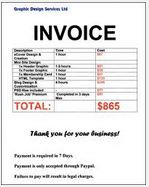
Bundled deals add another level of complexity to what is already very complex decision-making. 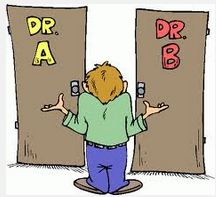
If you are completely satisfied that you are getting the best possible deal for your landline, mobile and Internet, and the price of the individual deals added together is less than the Bundeled deal, then it is worthwhile pursuing.
A common marketing trick is to distract a customer from considering the value of a particular deal by throwing in extras. The focus then becomes on looking at the overall picture rather than the individual components. Before considering the Bundled deal you should reassess the individual deals.  As it does not cost ISP's any more to service a customer that has or has not got a bundled deal, ask for the bundled individual price but without the bundle. You never no unless you ask.
As it does not cost ISP's any more to service a customer that has or has not got a bundled deal, ask for the bundled individual price but without the bundle. You never no unless you ask.
In this webinar we have not looked at mobile phone costs. They are much more complicated than Internet costs and require greater diligence in making a purchasing decision. See Mobile Phone Deals
The previous concept of $1.00 or one million dollars for much the same thing also needs to be taken into account when assessing bundled deals. That is possibly changing consumption habits to better utilise inexpensive data.
A common trend is to not have a landline phone or go to naked DSL so not having to pay a land line rental fee.
If you cancel one part of a bundled plan you may find the you no longer get the advantage of having it bundled.
Every persons situation will be different. In my personal case I initially found it to be less expensive to have individual deals, but later changed to bundled deal that was more economically, when my combined, phone, internet, consumption habits changed.
Mobile phone deals that include data, are basically bundled deals because you're getting a phone service as well as a Data Service
Who has a bundled deal?
Purchasing data (Content, Music, Movies, News, Apps)
As was explained previously when you pay to use the Internet, you're paying to purchase the capacity to move data, not for data itself.
However when using the Internet you can purchase data, although this is not common.
What is becoming more common is that purchase of data in the form of content, music, news, videos and apps, from some of the major online providers such as Apples ITunes and Googles Play Store, Stan, and Netflix
Another concept is within App purchases. Within an for App, e.g. a game at various points the player may be offered the chance to purchase something, like extra game points.
Some news services also wished to sell you “ news”. This has happened because of a decline in the purchase of print news.
Generally there are free, no cost alternatives to all of the above.
I have generally found that the concept of “ you get what you pay for” does NOT apply to the purchase of Internet Data content.
Sharing a plan over multiple devices
It is not necessary to purchase an Internet plan for every Internet enabled device that you have. E.g. Computers, phones and pads. Because many devices are able to wirelessly or via wires connect to other devices, one Internet plan could be shared over many devices.
Usually DSL Data is less expensive than mobile data. If you use mobile data on a “ smart phone”, and you have A WiFi network at home by switching your smart phone to WiFi you can use your DSL Data on your phone while within your home WiFi range. 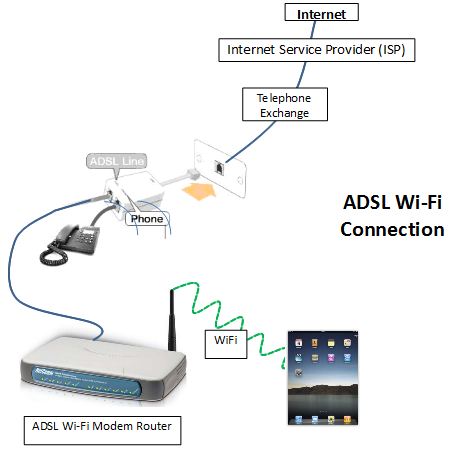
Contrary to what a lot of sales people will tell you, if you have a SIM unlocked smart phone you can put the SIM card from a mobile Internet dongle 
 in the phone and use it for Data Services, and sometimes make phone calls and use SMS Services. Typically data sold for mobile Internet dongle is less expensive than data sold for mobile phones.
in the phone and use it for Data Services, and sometimes make phone calls and use SMS Services. Typically data sold for mobile Internet dongle is less expensive than data sold for mobile phones.
If you have a modern smart phone or tablet (Ipad) with a portable WiFi hot spot capability, you can wirelessly connect other WiFi enable devices to the phone and so share the use of the phone data. 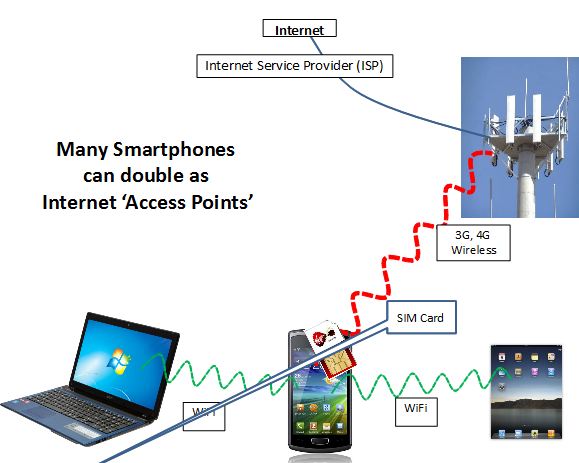
Again country to what many salespeople tell you some android 3G pads can be used the same as you would use a mobile phone.
The thing to realise, when you're speaking to sales people, is that if they say something cannot be done, they are really saying, based on what I know, it cannot be done. The only one real way to know, is to try yourself. That is what I do.
Critical Information Summaries
The Australian Communications and Media Authority (ACMA) http://www.acma.gov.au together with the peak telecommunications industry body, Communications Alliance,http://www.commsalliance.com.au/ in response to record numbers of consumer complaints, have a new code requirement that commenced on the 1 March 2013 where by consumers will have access to helpful new information. http://www.acma.gov.au/WEB/STANDARD/pc=PC_600174
I suggest that you should ask to see the Critical Information Summary about the product/plan you intend to purchase.
The communications industry that includes ISP's is self regulated. This is from the above ACMA web page:
“While the new industry code is, in the first instance, self regulatory, any non-compliance gives the ACMA a trigger to direct service providers to comply with code obligations. If the provider fails to comply with such a direction, the ACMA can commence Federal Court proceedings for orders—including the imposition of a pecuniary penalty of up to $250,000.”
Finding out what plans are available
You could go to the shops that sell these items. But you would have to go to multiple shops. Some other less expensive plans do not have shops.
An alternative would be to go to the websites of each ISP. However they do not organise their websites to make it easier to compare with other ISPs
The best way to find out about the most number of Internet plans and compare them, is to use some of the websites that show multiple deals in a common format.
Here are some examples of such sites.
- http://whirlpool.net.au/ Most likely the best site - start by entering your phone number, top right corner of the site. It also has a forum where people discuss various issues to do with broadband plus a lot of other issues. Just search it at http://forums.whirlpool.net.au/forum/?action=threads_search
- http://www.yourbroadband.com.au/ A good way to see what options are available
- http://broadband.theage.com.au/Broadband Does not tell you if a particular is available in your area
- http://www.adsl2exchanges.com.au/ Has what they call a heat map that appears to show what speeds some people get
If you do a Google search on “Compare broadband” including the quotes, you will find many more, about 1/2 million more. Just be aware that some comparison sites promote particular ISP's becasue they pay to support the comparison site.
Show Whirlpool site
In this section we have learnt:
- - How to get free Internet
- - Unless you use all your data quota you can not calculate the cost per GB by dividing the amount you pay by the GB's of the plan
- - The difference between Pre and Post paid Deals
- - What you can be charged for
- - Bundled deals
- - Purchasing data content as opposed to data capacity
- - Sharing a plan over multiple devices
- - Critical Information Summaries
- - Finding out what plans are available
General ins and outs of contract concepts
The section generally only applies to post paid contracts
Read the contract. If you dont understand it asked the salesperson to explain it to you. Dont accept it until you understand it.
Contracts are written for the benefit of the ISP, not for you. If you dont like a clause of the contract cross it out 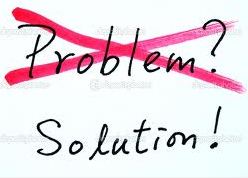 or say you are not going to accept it. If more people do that, contracts will change. If they refuse to accept the cross outs, go elsewhere, or at least threaten to do so.
or say you are not going to accept it. If more people do that, contracts will change. If they refuse to accept the cross outs, go elsewhere, or at least threaten to do so.
Regardless of the contract wording you have statutory rights 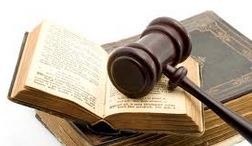 that override contracts. These are not usually disclosed. The Australian Communications Consumer action network (ACCAN) on their website http://accan.org.au/ have some very good information on your consumer rights relative to broadband and mobile phones
that override contracts. These are not usually disclosed. The Australian Communications Consumer action network (ACCAN) on their website http://accan.org.au/ have some very good information on your consumer rights relative to broadband and mobile phones
Make sure of the contract period.  The shorter the contract period the better it is for you because you are not locked in to prices that will reduce in the future
The shorter the contract period the better it is for you because you are not locked in to prices that will reduce in the future
If providing equipment at no upfront cost, like a modem, it can be expected that the ISP recovers the cost of the equipment by a contract for a certain period. You will most likely be indirectly paying interest on that equipment. It may be better to purchase it outright. But if they are not providing you, equipment with no up front cost, the ISP has no need to lock you into a lengthy contract period, so why do they? To keep you as a customer, and lock you into prices they no will become cheaper within that contract period.
The question to all ISP's that have long contract periods is, if you provide me with a good service at a good price I will continue with you as a customer so why do you want to lock me into a XX period of time?
ISP's have contacts exit fees.  No what they are.
No what they are.
Ther are legal limits to exit fees, that some ISP's do not disclose
If ISP does not provide a service, or a bad service, you may be able to get out of the contract. See disputes with your ISP
Often approaching the end of contract period ISP's will give you some incentive to enter into another contract. Do not accept that until you have checked out the alternatives.
If the contract period has ended or coming to an end it is possible to continue with an ISP without entering into another extended contract period. This is called out of contract. It has the benefit of you being able to terminate the service without penalty to you at any time. But if you do so, wait until the end of a billing period to get the benefit of the monthly fee you have paid.
Who is currently “out of Contract”?
Contract payment Method
Because of the time value of money , the method of payment can make a difference to how much it is going to cost you for an Internet plan. If you pay for 12 months Internet access up front, you cannot use that money for anything else. If you pay after the services is provided and the ISP gives you a period of time to pay, and you then pay by credit card, you have your money for much longer.
The most powerful weapon you have if you were in some dispute with your ISP is the ability to not pay. If you pay in advance or via an automatic payment you may not have that power.
A common practice of a number of ISPs is for them to keep a balance of your money against future Internet usage and when the balance gets below a certain amount via usage an automatic charge is made to your credit card to bing the balance back to the original amount. In most cases no bill is issued by the ISP and the only way to check what you're being charged is to go to their website or constantly check the amounts being charged against your credit card. Again if you have a dispute with the ISP your are in less a powerful situation
Direct debit
Although “ direct debit” is convenient, because you don't have to pay the bill, it can be difficult to stop direct debit payments as it usually has to be done through the ISP. If you have a dispute with the ISP stopping such a payment, may be difficult.
Although they dont like doing so, Banks , if you ask them to do so, can cancel direct debit payments.
Disputes with your ISP
Unfortunately for me, but fortunately for you, I have quite a bit of experience in disputes with ISPs.
Unless it is something very simple I suggest all dispute communications with your ISP should be in writing. This could be email, via chat session or in hard copy. Even though most ISPs will record any phone conversations they have with you, in the case of a dispute, about what may or may not have been said, they will not give you a copy of a phone recording. That is why it's best to have your own record.
If you believe that your ISP has overcharged you or is not adhering to their contract, or the industry Codes of Conduct, Contact them in writing, clearly stating what you feel they have done wrong and importantly what you want them to do about it.
ISPs under the Telecommunications Consumer Protections (TCP) Code and other relevant laws Must respond to you within two Days if it is a urgent matter or within 3 weeks if it is not a urgent matter. If they do not contact you within those time frames then you can take the issue up with the Telecommunications Industry Ombudsman (TIO) http://www.tio.com.au/
If the ISP does not respond to your satisfaction, I then suggest you write to them a second time stating that if they do not resolve the issue, your will be taking the matter to the TIO. This threat often results in a better outcome.
My experiences is, in the first instance an ISP may attempt to meet you halfway, for example by halving a disputed amount. If you are sure you are in the right, for example have been charge for something outside the contract, then do not accept the compromise and asked for a full refund. This usually works.
Some good advice can be found from the TIO site here http://www.tio.com.au/making-a-complaint
It would appear that a number of ISPs are just trying people out, because the statistics from the TIO show that the majority of disputes referred to them are resolved to the satisfaction of the customer.
In this section we have learnt:
- - That contract are written for the benefit of ISP's not consumers
- - That the law give you rights that over ride contracts
- - A shorter contract period is better for you
- - That you should review contracts as they come close to ending
- - About contract payment methods
- - About handling disputes with IPS's
Roaming within Australia and overseas and the cost implications
http://en.wikipedia.org/wiki/Roaming
Roaming basically means the ability to use a service providers network other than the one that you have a contract with. It only applies to wireless broadband or mobile phones.
Because Internet Service providers and phone companies are in competition with one another they charge much higher rates for allowing a competitor to use their network and so pass on those higher rates to their customers.
Australian roaming
Within Australia there are only three mobile phone networks so three mobile data networks, even though there are more ISPs selling mobile data. Many are re-sellers of other providers networks.
In some instances the roaming function has to be activated by the ISP. Additionally most mobile Internet devices have the ability to have roaming switched on or off.  However I have personal experience of being charged for roaming, even though it was switched off on the device.
However I have personal experience of being charged for roaming, even though it was switched off on the device.
International roaming
Again, in some instances international roaming has to be activated by the ISP. International roaming is VERY VERY expensive. 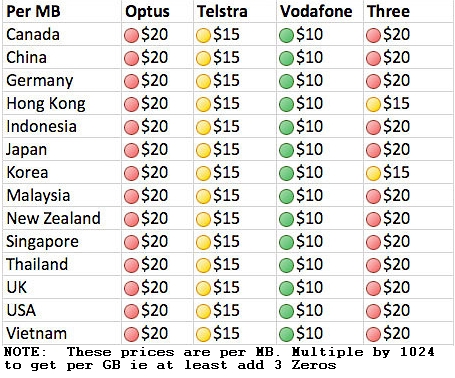 If you intend to travel overseas the most cost effective way of purchasing Internet capacity is to buy a prepaid data/phone SIM that fits into your device in the country you're visiting. Or else you may end up looking like this:
If you intend to travel overseas the most cost effective way of purchasing Internet capacity is to buy a prepaid data/phone SIM that fits into your device in the country you're visiting. Or else you may end up looking like this:
Although you can purchase international SIM cards within Australia before you travel, and the rates are less expensive than roaming, they are still usually much more expensive than purchasing the equivalent in the overseas country.
If you do use international roaming on a mobile phone it will cost you to RECEIVE calls, and, at roaming rates
Who has been charged for roaming?
What we have learn in this section:
- - What roaming is
- - That roaming in Australia is expensive
- - That International roaming is VERY VERY expensive and what the alternatives are
Process around selecting an appropriate plan
Questions you need to ask yourself:
- - What do you want to use the internet for?
- - How many devices/people will be using the internet
- - How much you want to spend initially and ongoing?
- - What types of internet are available in your area? Your answers to these 4 questions will narrow down the alternatives you can select from
- - If you decide on wireless, or have to use wireless, will you get good reception at your location and what data speeds can you expect?
- - Can you try the service before you purchase it? If not, if it is not satisfactory, can you get out of the contract without cost.
- - What is your feeling towards risk? (eg cheap limited plan but the risk of going over a quota). These answers will further narrow your alternatives
- - What is your feeling towards a good of bad customer experience?
- - Do you want to remove the possibility of “Bill Shock”? if so go for a prepaid deal
- - How are you willing to pay for the service?
- - Will you need technical support, If not you may be able to save money?
- - Can I bar certain functionality?
After answering these questions, you will have narrowed the options available. In some locations you may only have one option.
The websites shown earlier, in the section on finding out what plans are available are a good place to see what ISPs are available in your area or for your requirements. I suggest you reduce them to a shortlist of two or three and obtain a Critical Information Summary (CIS) from each one.
As there a number of internet forums where you can read about others experience with particular ISP's. I suggest you utilise these.
Here are some questions you could ask each ISP:
From http://whirlpool.net.au/wiki/BBP_Q, but with some modifications:
- - Do you support migrations, both to and from?
- - What is the minimum contract length?
- - Is there a cancellation fee?
- - Is there a limit on the amount of data I can download each month?
- - Are ther time limits on when I can use the data, peak and off peak, and when are those times?
- - Do you count uploads towards the monthly data limit?
- - Is the service unmetered?
- - Do you block any ports or restrict P2P apps?
- - Is your customer support a premium rate number?
- - Are you a reseller or do you manage your own connections?
- - Do you allow customers to run servers?
- - Can you set up a reverse DNS entry?
- - Do you accept payment by Bpay, without requiring a backup Direct Debit option on the customer's credit card?
- - Can you provide optional automatic “anti spam” blocking
- - Can I opt out from spam blocking to ensure I get all my email
Some good links
http://whirlpool.net.au/wiki/choosing_a_broadband_provider_faq http://www.internetbasics.gov.au/connecting_to_the_internet_and_the_nbn/choosing_an_internet_plan A good video
In this section we have learnt:
- - Questions you need to ask yourself re selecting an appropriate plan
- - To obtain a CIS for your short listed ISP's
- - Questions to ask each ISP on your short list
What might be ahead in future
Again check the what useage is so that we can see what data have been transferred so far in this Webinar
Even though as of September 2013 ISP's will be required to notify ther customers when they have used half, three quarters and all of ther quota, this information will still be up to 48 hours behind. Considering that ISP appear to no with prepaid plans, relatively immediately when a quota is exceeded, this 48 hour delay is very unfair. With a good fast internet connection and a small quota a user could fully use a monthly quota in a few hours. If ISP's insist on maintaining the 48 hour delay it only seems fair that any over quota should not be charged for, within that 48 hour period.
History has shown that costs will decrease and speed will increase
It is very likely that ther will be no such thing as phone line rental or charges for making any phone calls, that including STD and International calls
Vested interests will do whatever they can to maintain ther markets
The existing Internet providers will make internet plans and bundled plans, more complicated to further confuse consumers.
In my opinion when well organised, even diverse communities could use combined purchasing power to get better internet deals. ie drive the market rather than reacting to marketers offers
I would like to see providers that charge one rate per GB, eg $0.20 GB regardless of how it is used TV, fixed, mobile or whatever
A telephone is regarded as an essential service but the internet is not. In my opinion it will have to be so at some point in the future
In my opinion the present copyright laws are outdated and are stifling innovation, the way the internet is used and so internet costs
In my opinion the control of the wireless spectrum by governments is also stifling development by entrenching the status quo
Explain how to save the “chat”
Summary
Your choice of a Internet plan is a personal decision that depends on your circumstances. I hope now that you are more informed that your no the consequences of making such a decision and consequently will not be shocked by any events that arise because of your decision(s)