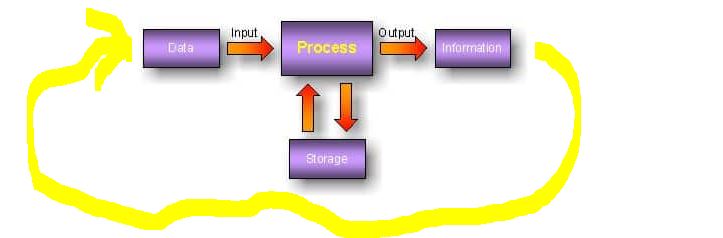Table of Contents
DATA
My video of this material:
Why I produced This
I produced this material because I observed that those that I teach about technology, had little understanding or in some cases an incorrectly or incomplete understanding of what data is, and how it fits into the realm of Information technology.
I became aware of this when another teacher said to a student that the reason that somthing was not working on a phone was because the data was switched off. What they ment was that the mobile internet data was switched off.
As a mobile phone is a data processor, the only way that ALL data could be switched off is for the phone to be fully switched off.
Hopefully this material will explain the concept of data and how it is used in information technology, so that a more complete understanding of the bigger picture can be had.
These Notes
These notes sometimes referred to to/ link to, a page I created some time ago for a webinar I presented called Choosing an Internet plan.
This saves the need for me to write the material twice or to have it stored in 2 places. A computer concept to do with computer data, called, Data Redundancy.
See this Wikipedia Page for a technical explanation of Data Redundancy.
What is it
Some internet definitions of data are:
facts and statistics collected together for reference or analysis.
the quantities, characters, or symbols on which operations are performed by a computer, which may be stored and transmitted in the form of electrical signals and recorded on magnetic, optical, or mechanical recording media.
Relative to PHILOSOPHY things known or assumed as facts, making the basis of reasoning or calculation.
Basically anything that you can keep a record of is data. Everything in your mind or brain, that you see, here, touch, or smell is data because you are a data processor. More on this later.
Once given it can not be Retrieved
Based on the above definitions you may see that data is not physical. If you give someone data, as in say a conversation, you can not, per say, get that data back, as you would with a physical item. Both you and the person you had the conversation with now both have the data. The person you had the conversation with, and you, both have the data. You can no longer revert back to the situation where only you have it. In that situation once data is given it can not be retrieved.
Contrast this with physical items that can be given and retrieved.
Difference between Wisdom, Knowledge, Information and Data
So what's the difference between wisdom, knowledge, information and data. Some say that data is the raw material for information. That data has to be collected and analyzed to make it into information. Knowledge is derived from extensive amounts of experience dealing with information on a subject and wisdom is the good use of knowledge. But then taking into account, the data cycle, explained later, wisdom information and knowledge could be regarded as the input into another conversion of data into other information, knowledge or wisdom.
Why its important to no about it
Although not necessary or essential, it is important to know about data because, what you are doing, all the time, with your brain, is processing data. Simply by using your senses of eyes, ears, nose, mouth and touch, you are inputting, processing, storing and outputting data to and from your brain. If you understand the concept of data and how you use it, you will have a better understanding of how computers electronically process data.
Its not important to know. Just like it's not important to know how a car works to be able to drive a car or how your body works be able to live. But the more you know and the more you understand the easier it is to understand and learn more.
Data Processing
Data processing is not restricted to computers. Prior to computers humans processed data. We take in light through our eyes process it through our brains and recognise it as images. We take in vibrations in air through our ears, process it through our brain and recognise it as sounds. We take thoughts that we have stored in our brain combine it with other senses and may output it as speech. We are data processors because we take input data process that input, and output data, and sometimes we may, store, remember, it.
The word “computer” used to be a profession. People that specialized in taking large amounts of data and produced results from it where called computers. Eventually the word was given to the name of the machine that replaced the process that these specialized people did. The same thing happened with typewriters and calculators. They also used to be professions that were replaced by machines.
Data within us all
Other than our physical appearance, which is data, each of us has a unique code in every cell of our body called DNA. That is data. Then there are are data in the form of bactera that lives in our bodies. Parasites that attach to cells in our bodies are also data. Same applies to all living things.
Input, Processing, Storage and Output
All data processing has input, processing, storage and output, as shown in the following diagram.
Because the processing of one cycle through the diagram, iteration, the output can become input for subsequent cycles, iterations. This is shown as the yellow line/arrow at the bottom of the diagram.
Weather it is done electronically or manually all processing of data is done this way.
Consider the simple task of adding two numbers together. You collect the data by looking at the first number and the second number. This is data input. You may refer in your mind to the way you have learnt to add numbers together and use that knowledge, storage, to process the calculation and come up with a result. You may write down or speak the result, the output.
When you think about it most things in life have input storage process and output. Plants have input, water sunlight and nutrition, combine that with what they previously have stored, process it , and output, via grow.
Computer Data and Data Processing
Near the beginning of the Computer era, when computers first became electronic, the term electronic data processing (EDP) was used. Sometimes the term automatic data processing (ADP) was also used . With the expansion of what computers and computer technology are able to do, the term information technology (IT) is now used.
As explained earlier all data processing whether it be by done by computer on manually involves input storage processing and output.
Think about the computers and consider which physical parts of it are used for input, storage, processing and output. You can usually see the input and output parts, but often the storage and processing parts are hidden from you. They are in some sort of container.
Consider modern smartphones. They are basically small computers. But regardless of their size they tend to have more ways to input data then they're bigger counterparts. Think of the ways the data can be input into a smartphone.Did you come up with this many?
The rest of this document will talk about computer data as opposed to non computer data
Moving Data and Data at Rest
Data could have two states. At rest and moving. Data at rest usally means it is being stored. It could be stored temporarily or permanently. More on this later on.
Moving data is data getting from one place to another. It could be from one part of a computer to another, like from the keyboard to temporary storage, perhaps RAM (Random Access Memory) or from one side of the world to another, via communication lines via the internet.
An analogy of data moving as opposed to stored could be water. Water can be stored in reservoirs tanks containers or whatever, and it is also moved from one storage space to another via pipes
What is most commonly known is that data is moved via the Internet. What is often not know is how data moved across the internet and what ways data is moved across the internet.
Internet Data moving methods
Whether you are looking at a website via the world wide web, reading a email that someone has sent you, watching a video, be it on a computer, a tablet or a mobile phone, the data, as far as the computer device is concerned, is all the same, no matter how it gets from it's originating point to it's final destination.
Unlike water which is physical and can be seen, data cannot be physically seen as it is moving, because it is pulses of electricity or light. Also data moves much faster than water, at the speed of electricity or the speed of light.
Just like water pipes have a certain moving capacity for water, the medium that is used to move data, be it copper cables,fiber optic cables or radio signals, also have a moving capacity. In computer terminology this is called bandwidth. The higher the bandwidth the more data can be moved in a given amount of time.
Bandwidth is measured as the amount of data moved in a specific time. The time usually being a second. Such as Megabits per second. Mb/s
Considering that we were talking about how much data gets moved per second, it should be appreciated that once one unit of data is moved, the capacity then exists to move the next unit of data.
See Data moving capacity is not extinguished by its consumption
Analog Vs Digital
There are to broad categories of data, analog and digital. Although there are analog computers, they are not very common. When talking about computer data it it usually assumed to be digital data.
As explained below digital data only has 2 states, on or off usually representated by a one to mean on or a zero to mean off. Whereas analog data can have many or an infinite number of states such as .5 or .025 or .00000023457854.
A analogy can be seen in the different between an analog clock face as opposed to a digital clock face. Usually a digital clock face will only show numbers representing hours minutes and seconds whereas a anolog clock face will have hands put against a dial with numbers shown on it that represent hours minutes and seconds.
Units of computer Data
Temporarily Permanently Data Storage
No such thing as digital original
Considering all the above, including the data processing cycle, then usually there is no such thing as a digital original.
Take the simple function of typing text. The text you type is initially stored in temporary storage and if you then tell the computer to save it or even if the computer automatically saves the text, it is copied from temporary storage to permanent storage. If the computer is then switched off the temporary storage is erased such that the original text no longer exists. Even if the computer is not switched of or in the case of smart phones, that retain their temporary memory when switched off, if another document/text is created the temporary storage will be overwritten, so the original no longer exists.
The same situation happens with photos. When you take a photo with a digital camera or a mobile phone the photo is initially stored in the devices temporary storage and then automatically transferred to permanent storage. The original photo no longer exists. The photo in the permanent storage is a copy of the original.
The same applies to sound data and videos.
Therefore there is no such thing as a digital original
There are implications of this when it comes to real life situations such as the legal system. However the legal definition of an original is different to a computer definition of an original.
Cost of Data
Cost of the data itself
When you consider that data itself is only a concept and is not something that is physically real, you would think that it has no cost. But because of other non-physical concepts, such as the legal system and the concept of money, data can have a cost.
Also consider that most modern money is also data and also a non-physical concept, then it can become confusing to understand the cost of data.
A non-physical legal concept is copyright. Copyright laws allow a person or corporation to own the exclusive right of copying, to an originall piece of material (legal definition of original).
This is data at rest or stored data. With the exception of music and videos, not much consumer data like this is sold. Most likely information about individual consumers is sold by corporations to corporations, for higher values and more often than consumer data.
Cost of moving data
The more common cost of data that people are familiar with is the cost of moving data. Typically what you pay an internet service provider to provide you the ability to move data in a period of time
However you can move data at no cost. When you copy a file from one place to another or from a computer to a phone or a phone to a computer or from a computer to a USB memory stick you're not charge for doing so. Nor are you charged for moving data when you copy data from one device to another over your own Wi-Fi because typically you're using your own internal network.
Cost of storing data
The cost of devices that store computer data have reduced dramatically over the years. So much so that you can actually use a storage service that cost no money at all. This is called cloud storage.
Storing it yourself
If you have any sort of a computing device there is usually some way of storing, that is saving, data. Other than the cost of initially purchasing the device, it cost nothing else to store your data.
Have someone else Store it for you
You can also subscribe to a service where data is stored for you. This is called cloud storage. Some of them are free, for a limited amount of data and then beyond that you have to pay a monthly subscription.
Storage Vs processing data
All other things being equal, if you have to process data the more data you process the longer it will take. But if you are only storing and then later retrieving data that is not related to the function you were doing, the amount of data you have stored will have no affect on the processing capabilities of your device. As an example. if you have a storage device that has many terabytes of video files stored on it, as well as a word processing file of only a few hundred kilobytes, the large amount of storage of video files will have no affect on the processing of the word processing document.
Data storage you're unaware of
Because of the way modern computer computer software operates often you do not know what is being stored, where is being stored, how data is been transferred and how much is being stored on your computer devices. This is being exacerbated by the fact that modern operating systems are automatically updated by the authors of such software.
The only indication that this is happening is that you see how much non used storage you have at a particular time and then at a later time note that the non used storage has decreased. And you know that you have not used that amount of storage. Or alternatively you have a message pop up saying that you're running low on storage.
The more you understand about how data is used and stored and the applications that are installed on your computing device the less likely you are going to get into that situation.
Data Management
The way data is managed in computer systems depends on the computer system.
On common computer systems data is usually stored in files and files are stored in folders.
Usually some form of file management system is used to manage the files and folders. That is create, name, rename move and copy and delete them.
One file management system is the Microsoft Windows file management system See Windows Explorer.
Computer Programs - Data managing Data
Computer programs are instructions that are used by a computing device to perform a specific task. These instructions are stored just like any other data, so are in reality data. Part of the meta data (file name extension) is usually used to distinguish program data from non program data.
Via computer operating systems and agreed naming of file extensions makes it possible for computing devices to know which program to used to operate on certain types of data files.
Meta-Data
Meta-Data is data about data.
For example data is usually stored in files. Files have file names. The file names are meta-data. The size of files dates associated with them, types of files etc are also meta-data. In relation to email, whom the messages are being sent to when it was sent who sent it, etc are also metadata.
Big data
Because with the advances in technology, the cost of storage has reduced dramatically the point where vast amounts of data can be stored at very little cost, even for individuals.
This has led to the concept of big data, meaning that with advanced computer programs and also artificial intelligence and machine learning it is possible to do things that previously could not be done, because in the past the data was not available to be able to do it.
An example would be voice recognition. In the past each individual would have to train the voice recognition software that certain sounds represented certain words. but because of big data, in this situation the recording of, possibly millions of peoples voices voice recognition became far more accurate without any individual training at all.
Some videos on data
The data revolution: privacy, politics and predictive policing | The Economist YouTube · The Economist Oct 3, 2018