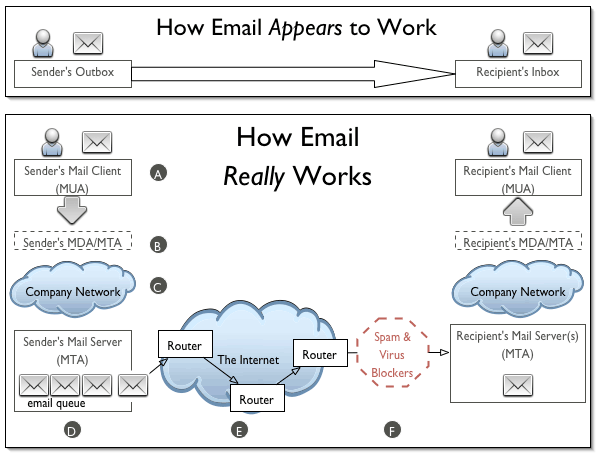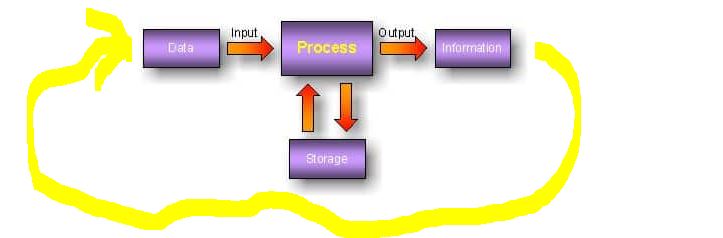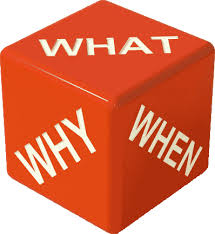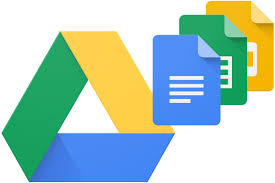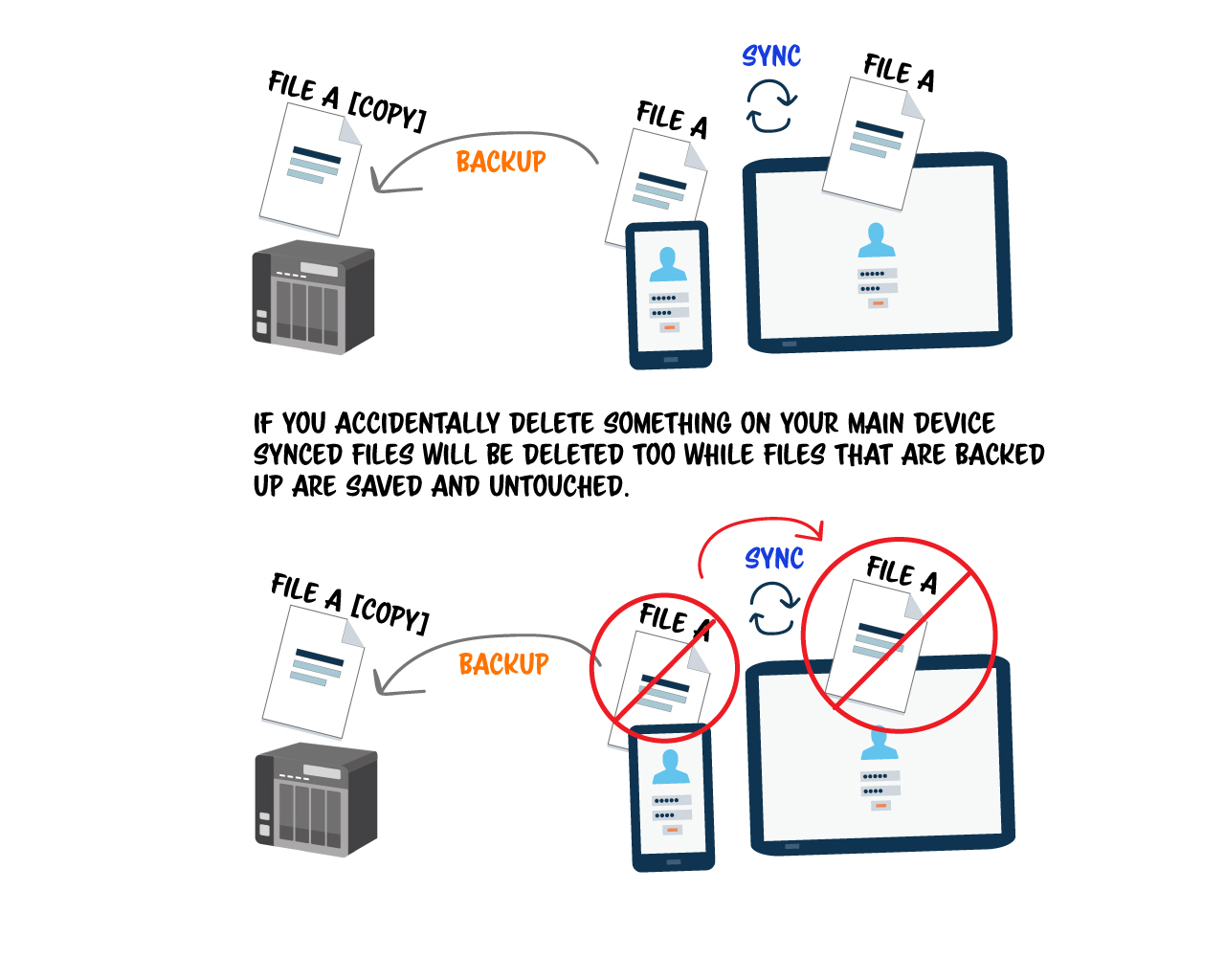Table of Contents
Cloud Computing
Some videos of part of a training course run based on this material
What cloud computing is ?
My definition: Data processing and storage remote from your physical location.
Perhaps see also Data
Some other definations:
https://www.fastmetrics.com/blog/tech/what-is-cloud-computing/
https://en.m.wikipedia.org/wiki/Cloud_computing
Been around for a long time, even before Internet, although was not know by that term
Because diagrams showing computers remote to one another had a drawing of a cloud (as in the one below) is the reason the term started to be used.
In the above diagram that shows how email works the blue picture is used to represent the cloud or cloud computing
Difference between cloud storage and processing
To understand this you need to understand the difference between computer storage and processing.
Think of any non computer task. Like Manufacturing or cooking. What is the Processing part of the task and what is the storage part of it?
Computers process and store Data
This is how:
Taking into account the definition of cloud computing what is the difference between non cloud storage and cloud storage and non cloud processing and cloud processing?
What cloud computing you're probably already using
Based on the definition of cloud computing what computing do you currently do that is cloud and Not cloud?
Why and when you may want to use cloud computing
Cloud Storage
- - As a backup in case of system failure or theft
- - To allow others access to your data
- - To collaborate with others (what is a recent example?)
- - To allow others to see files you otherwise could not email. eg videos
- - To provide sufficient bandwidth (mainly Upload) so videos can be played
Cloud Processing
- - When you dont have your own computing power to accomplish somthing. eg search the internet or communicate with many people (email, zoom)
- - You dont have software (apps) to do waht you want to do
- - When you do somthing once only or very rarely so dont want invest in the hardware that would be otherwise needed
- - When you are using a Chromebook computer (they have no storage and very little computing power)
The basic concept is why buy somthing when somone else is willing to provide the service for you for free or a very little cost
Benefits of cloud computing
- - Lower cost of computing for corporate (also individuals) because less investment in infrastructure and expertise
- - Easily scaled up and down
- - No need for backups
- - Typically better security, physically and software wise
- - Can be faster
- - Allows collaborative working
Disadvantages of cloud computing
- - Does not work when network is down
- - Large files can take along while to transfer
- - Even though most things can be done in the cloud not all can
- - Someone else, usually a corporation, is taking care of, is in possession of, your data.
Using a cloud storage. eg Google drive
Storing Manipulating
- - Get to the Google Drive web page, How? how many ways?
- - Google Drive on a Phone (using Drive App)
- - What does the Google drive page look like?
- - What does each item on the Google Drive page do? How to find out?
- - How would you get help on how to use Google Drive?
- - How do you upload a file to Google Drive?
- - How do you delete a file from Google Drive?
- - How do you recover a deleted file from Google Drive?
- - Create a folder in Google Drive?
- - Switch to a folder in Google Drive?
- - How do you upload a folder to Google Drive?
sharing Collaborating
- - How to share you Google Drive file(s) with anyone?
- - How to share you Google Drive file(s) with specific people?
- - How to allow other to edit your file(s)?
Using a cloud Processing. eg Google Docs
- - How to get to Google Docs? Other ways?
- - What does the Google Docs web page look like?
- - What does each item on the Google Docs web page do? How do you find out?
- - How do you get help on using Google Docs?
- - How to use voice typing in Google Docs? See also https://youtu.be/XIBWYH1Rekw
- - How to do basic editing in Google Docs?
- - How to see and use version history in Google Docs?
- - Saving a google docs document (you dont)
Synchronising verses saving in cloud
- - What is the difference between Synchronising and saving in cloud?
- - How do you find out how to Synchronise the files on you devise with the Google Drive storage?
Cloud computing on your phone
As typically Cloud computing is done with a Web Browser all cloud functionality that can be done on a computer can also be done on a Phone.
However because phones have smaller screens than computers, often cloud functionality providers will provide a Phone App or a phone specific version of ther web page (may have a .m in the web address) so that it is easier to read and provides easier functionality.
If you wish to use the computer version of a web page on a phone the Google Chrome browser has a function called “Desktop Site” in the menu options. However some web sites will still present the Mobile version of the web page. But this may be bi passed by removing the .m fron the web page address.