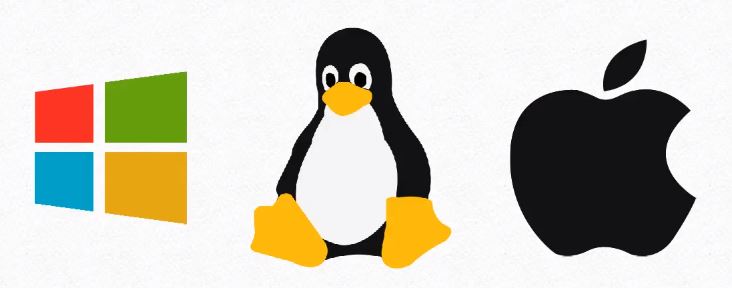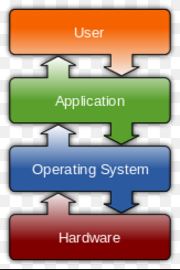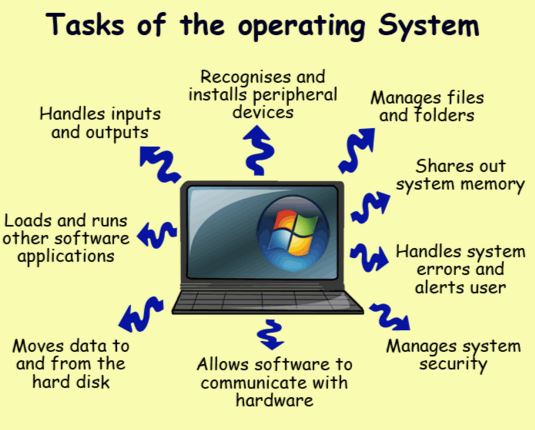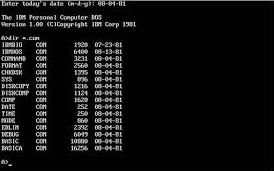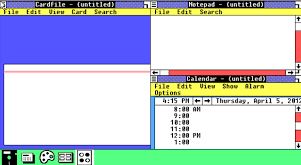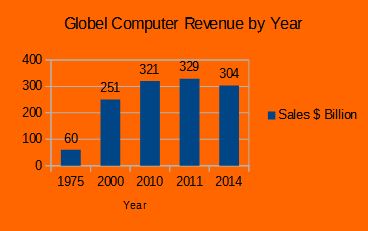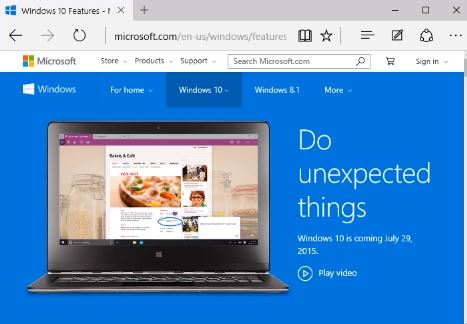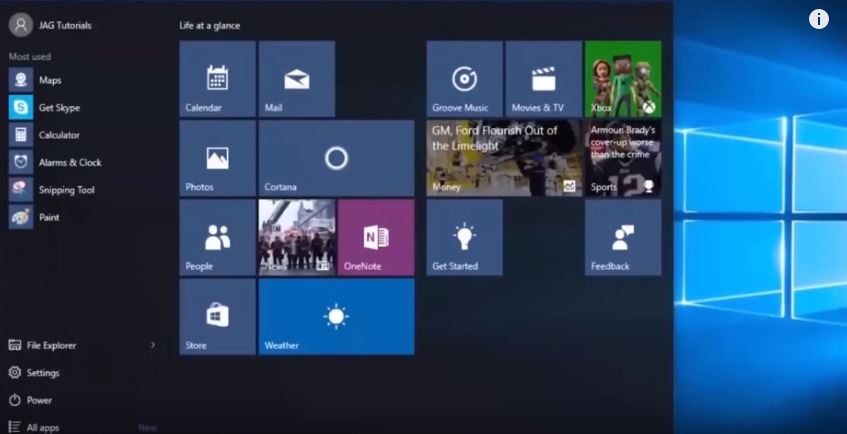Table of Contents
Windows 10 Conversion
A YouTube recording of a Webinar presented on the 4/3/16 of part of the below material can be found here: https://youtu.be/G9jZUNCy_-I
Or if you wish to see the recording in the Blackboard Collaborate format it can be found here (more difficult to use than Youtube):
Below are some resources that will help you learn the differences between the previous versions of Windows you have used and windows 10.
But because a lot of this material uses videos, first here is a video that show you how to watch YouTube videos.
https://www.youtube.com/watch?v=d-9lHGr48-Q
And here is a video on How to watch a training video and do what is shows at the same time
And yet another on How to find good Training videos
https://www.youtube.com/watch?v=gKCJLh3u9y0
Rather than look at the below you may wish to find videos on want you want to lean about Windows 10. See if you come up with the same videos that I did
Window 10 is an operating system, But…
What is an Operating System?
https://www.youtube.com/watch?v=DVUvcJDMQzA (Person Writing and drawing on a book, explaining computers and Operating systems)
Also
Operating Systems 1 - Introduction
https://www.youtube.com/watch?v=5AjReRMoG3Y (Animated presentation that can get a bit technical)
and
Understanding Operating Systems
https://www.youtube.com/watch?v=pTdSs8kQqSA (Animated presentation that keeps it simple but may use terms you don't understand)
And if you are interested:
The History of Operating Systems https://www.youtube.com/watch?v=BTQ6HtCkSBQ
Windows History (Windows 1.0 - Windows 8)
https://www.youtube.com/watch?v=aqkkByP8RDM
Where the Operating System fits in
What an Operating System Does
So what is a User Interface?
What does user interface mean?
https://www.youtube.com/watch?v=SP-IVQrrMOY (Graphic Short Defination)
Graphical User Interface (GUI) vs Command Line Interface (CLI) (Good explanation with lots of Graphical examples)
https://www.youtube.com/watch?v=qsX32Sh4DEA
A Brief History of User Interface Well not so brief, it runs for 11 minutes
The Windows 10 User Interface and Definitions
Or a video on it: https://youtu.be/HnQo0OCJ-48
So, The basic difference between previous versions of windows and windows 10 is the user interface. So what are the differences?
The major differences between Windows 10 and earlier versions of Windows
Starting Programs
The main thing most people use an operating system for is to start programs. If there where not enough ways to start a program in earlier versions of windows Win 10 has added a few more.
Here is a list of the ways you start a program in Windows, in case you want to know.
List of Ways to start a program in Windows
The major differences between Windows 10 and earlier versions of Windows are not the user interface or the way you use it, but the way it is being marketed and how Microsoft intend to make profits from it
Marketing differences between Windows 10 and earlier versions of Windows
- Presently an upgrade from Windows 7 or 8.1 is at no cost (free!!??). This did not happen with earlier versions of windows
- Non enterprise versions of 10 have to accept system updates. It was optional on earlier versions of windows
- The End User Licence agreement allows Microsoft to collect more information about the way you use windows than for earlier versions
- Support for it is for the life of your devise, where as it was until a specific date for earlier versions
- Microsoft have stated that 10 will be the last version of Windows. All earlier versions have been superseded by later versions
Business Model differences between Windows 10 and earlier versions of Windows
Because of the downturn in the sale of Personal Computers (PC's) the traditional source of income for Microsoft, the sale of Windows pre-installed on PC's and upgrades to PC's started to diminish.
And continue to decline as indicated here:
http://www.theverge.com/2016/1/12/10757134/windows-10-pc-sales-decline
The two major reasons for this were:
- Consumers moving to none PC devises like Table computers like the Ipad and Smart Phones
- The concept of Software as a service.
Software as a service is where a service is basically rented for a period of time, and a fee is paid for it perhaps monthly or annually. Often some content is provided with the service, such as music, videos, maps or whatever. For software vendors the benefit of Software as a service is that they receive a more constant and predictable income because of the monthly or annual charges, compared to surges of income that come when a new charged for version of their software is released.
The two major competitors of Microsoft, Apple and Google, who are both currently bigger than Microsoft, both have different different business models from each other and from Microsoft. However up until Win 8, Microsoft did not have an equivalent to Apples, Itunes and Googles Playstore. With these items, Apple and Google take a percentage of the sale of the Apps and Content that 3rd Party software vendors sell via Itunes and PlayStore.
Prior to Win 8, although many software vendors wrote software for Windows, Microsoft did not control the sale of that software nor make any money out of its sale, as they had no way of doing so. Other than Windows Phone, neither did they have any software to run on the newer portable devises. And even so, Apple and Google controlled what software ran on their portable devises, so blocking Microsoft out.
Microsoft used their competitive advantage, that they always have had, that nearly all PC's are sold with Windows pre installed, to force their customers to a business model that was to Microsofts advantage. That being Windows 8. But their was a customer backlash with Win 8 having the worst take up of any version of Windows.
Another change in business model is now occurring with Win 10. But what that will be in the future, is only known to Microsoft. The main concepts of the current model are in the list above about Marketing differences.
Visual and Usage Differences between Windows 10 and earlier versions
Click on the link to the right of each Item to watch a video on how to do it.
- Ability to switch between tablet mode and non tablet mode. There was no distinction in Windows 8 https://www.youtube.com/watch?v=zXVSc0WYFW4
- A different Start Menu than Win 7 down with Win 8 not having a start screen rather a Start Menu https://www.youtube.com/watch?v=FZqKyhfD7-E
- Tiles as a method to start programs/app. Did not exist before Windows 8 https://www.youtube.com/watch?v=qRz-cx0toHo
- Universal Apps. Did not exist before Windows 8 https://www.youtube.com/watch?v=VY-QOVGPn3s
- The way Universal Apps are use used. Quite different from Programs https://www.youtube.com/watch?v=VY-QOVGPn3s
- Search on the task bar https://youtu.be/7ZwWnhduRkI?t=3m3s (Not how to do it but how to change it to use Google Search) https://www.youtube.com/watch?v=mtQXsk7fGBs
- Auto pre sizing multiple Windows (2 in Win 7, 4 in Win 10) https://www.youtube.com/watch?v=5nCoqvbShbc
- Multiple desktops https://www.youtube.com/watch?v=rMsqA4k0J34
- A notification Menu (Action Center) https://www.youtube.com/watch?v=q1ODPe0qulI
- Cortana (A voice based assistant) http://m.youtube.com/watch?v=TkTamfJOh-A
- More Setting replacing Control Panel (notice this video tells you to search for the setting than tell you how to work through Setting Screens ) https://www.youtube.com/watch?v=qbcyD3JecJQ
- Less hidden functions than Win 8 Eg This is how to shut down Win 8: https://www.youtube.com/watch?v=oLVYRrhmXg0 Another Eg How to close an App in Win 8: https://youtu.be/gyVatbhRq4M?t=3m21s
- No ability to work with multiple tiles. Windows 8.1 Update could as can be seen in this video: https://youtu.be/6q00vqdq1u8?t=11m45s
- An additional Browser (way to access the internet) called Edge. It’s intended as the replacement for the aged Internet Explorer which still exists in Win 10 https://www.youtube.com/watch?v=9M6tvbNU6lI
- File Explorer which appeared on Win 8, replaces Windows Explorer. File Explorer has a ribbon interface https://www.youtube.com/watch?v=wBDXIdYNBn8 or https://www.youtube.com/watch?v=6kNTUzjnzeQ
Windows 10 Windows shortcut keys
Microsofts Get to know Windows 10
Some differences with Windows 10 compared to Windows 7
The GCF LearnFree.org training material on Windows 10
The Goodwill Community Foundation (GCF) is a not for profit organisation that produces training material and provides it for free to anyone in the world. They appear to be funded by accepting donated clothing and selling it in their stores in the US. Similar to how the Salvation Army clothing stores work in Australia but rather then providing the proceeds to the needy they use it to develop training material that is free to use. See http://www.gcflearnfree.org/aboutus/who-we-are
Learn Windows 10, Windows 10 Tutorial
Windows 10 - Beginners Guide [Tutorial]
6 Hidden Features in Windows 10
What is the difference between Local VS Microsoft accounts
How to switch Microsoft account to local account
What are you giving away to get a free upgrade to Windows 10
Windows Explorer versus File Explorer
Developed by Keith Harvey