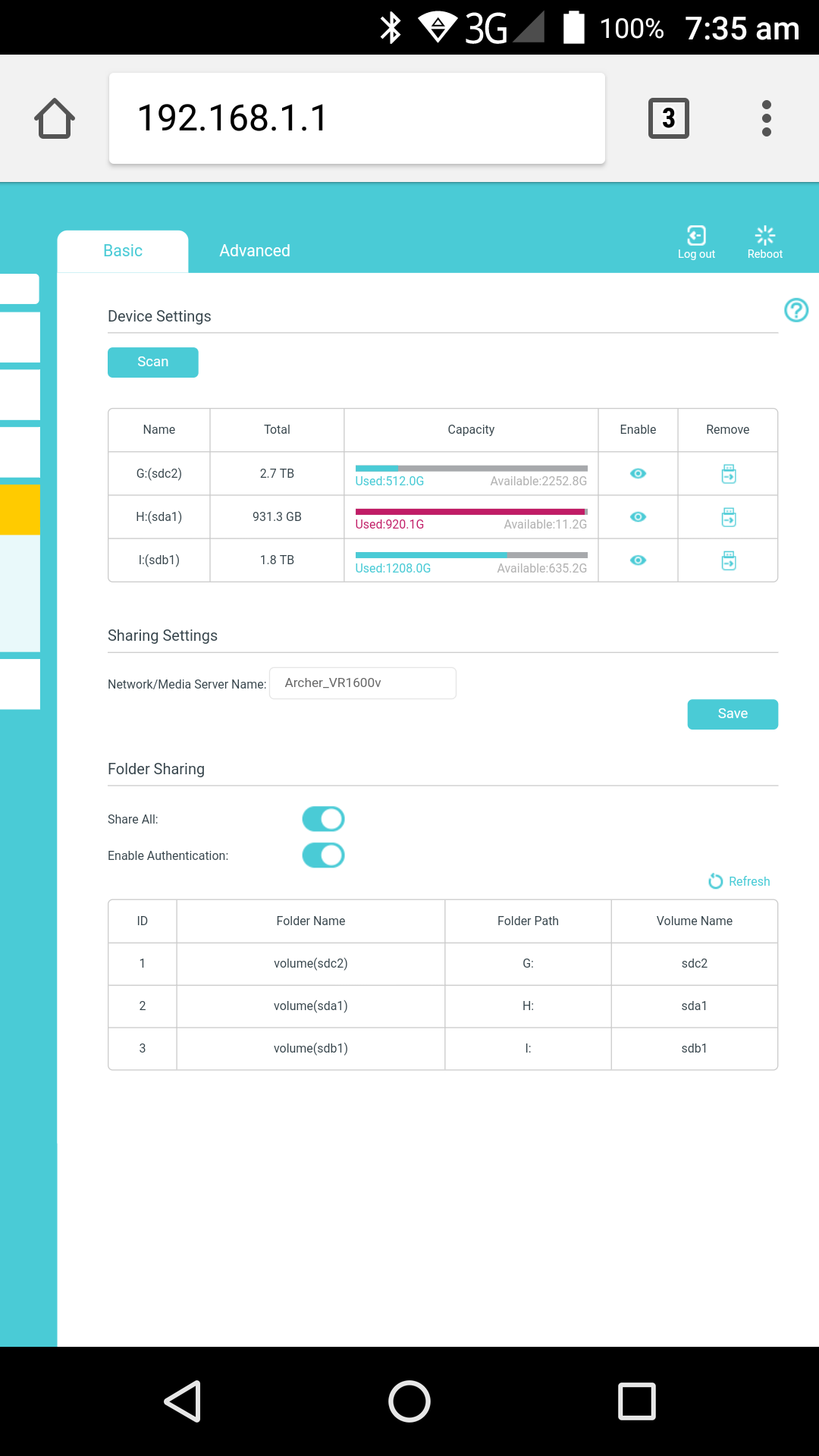Record of Chat with TP-Link Support
Took place 21/12/2018, finished about 8:20 am
Welcome to TP-Link
JoniL Support Agent
JoniL 07:10 Good day to you! We will be glad to help you out with your inquiry. Geoff Greig 07:10 How many hard drives can I connect to the TP-Link VR1600v
JoniL 07:11 Hello For TP link router you can only use one Geoff Greig 07:12 Well presently I have three connected via a USB hub. I wants to know what the maximum was?
JoniL 07:13 As long as the total of the USB driver is 2TB below it should works Geoff Greig 07:14 I currently have a 3 a 2 and a 1 terabyte drives connected so the limit is definitely not 2 terabyte . What I want to know is the limit to the number of drives not the amount of data
JoniL 07:15 Yes the limit for this VR1600 is just one Geoff Greig 07:16 No the limit is definitely not one cuz currently I have three connected I have three connected all at exactly the same time
JoniL 07:18 okay so you are using a Hub to connect the 3 USB Geoff Greig 07:19 Yes. Is a powered 4 Port hub. But if I put a 10 port hub can I have can I have 10 hard drives? Does the router have a software limit of how many hard drives bit supports? If so what is the limit?
JoniL 07:22 Since that you are using a HUB it will base to the maximum size that the router can support, so it can only detect up to 2TB of space Geoff Greig 07:24 That is incorrect. I currently have three hard drives connected to the USB hub which is connected to a router. One of the drives is 3 terabyte the second one is 2 terabyte and the third one is one terabyte. Totalling 6 terabyte well over the 2 terabyte that you mentioned. So to ask my question yet again how many drives can I connect if I have a USB powered hub that has say 10 USB ports
JoniL 07:26 okay that's good Geoff Greig 07:26 I'm asking the question because it is not documented anywhere in the manual
JoniL 07:27 I just missed that if you have a drive that own power it can reach up to 4TB that should be the unit regardless how many USB device connected to the Hub! Geoff Greig 07:29 I would much rather you tell me that you don't know the answer rather than giving me incorrect answers. As I have already said I have 6 terabyte connected at the moment and it works. so that is in excess of the four terabyte that you're talking about.
JoniL 07:31 okay please show a screen shot that is detect the 6TB Geoff Greig 07:33 Ok hold on a minute will I get it
JoniL 07:34 thank you Geoff Greig 07:36
JoniL 07:37 thank you Geoff Greig 07:41 Do you know the maximum number of drives they can be connected? If you don't know please say so. If you're getting information from somewhere your source of information which seem to be incorrect, as shown by the screenshot
JoniL 07:42 Please let me confirm just to make sure Geoff Greig 07:42 Ok
JoniL 07:43 thank you Geoff Greig 07:47 How long is this likely to take?
JoniL 07:47 thank you for waiting Upon checking on USB sharing for Each USB device the partition should be TB each But there's no specific number of number USB drives that you can use the only information that I got is It can handle 20,000 files (including folders) at most Geoff Greig 07:52 I don't understand this “Upon checking on USB sharing for Each USB device the partition should be TB each” did you leave something out. Like the number of TB?
JoniL 07:53 that should be 2TB Geoff Greig 07:54 All that would appear to be incorrect because if you look at the screenshot one of the drives I have connected is 3 terabyte. Which is in excess of 2 terabyte Do have a date on the information that you are providing me?
JoniL 08:00 yes the one that I was for the regular router for the VR modem/router router you can use up to 5TB for each partitions Geoff Greig 08:01 What date was it information written on
JoniL 08:02 Updated:2018-12-13 it has information that it can handle 20,000 files (including folders) at most. But still not information how many USB drive that you can use Geoff Greig 08:03 Is the document you are getting me information from available on the internet anywhere? If so can you please give me the link
JoniL 08:05 sorry but this is only internal Knowledge base Geoff Greig 08:06 I think the 20000 files is also incorrect because I've added them up and I've got more than that. Is the 20000 per volume or in total For my three drives and a total. 9912 10571 3868
24351
JoniL 08:09 it seems like this is for volume Geoff Greig 08:10 It would seem so do you know what happens if you exceed the 20000?
JoniL 08:10 It will not able to read the excess file once it exceed Geoff Greig 08:12 Is that an assumption on your part or is that documented somewhere?
JoniL 08:13 since that it said its Limitation on number of files (folders) Normally that what would happen Geoff Greig 08:16 Ok. That's all I need for now. I'm sorry but I can't say you have been very helpful
JoniL 08:16 Thank you for your Time Geoff Have a Merry Christmas!!! Geoff Greig 08:17 Dito Read
JoniL 08:18 thank you :)
Type in your message here and press Enter to send