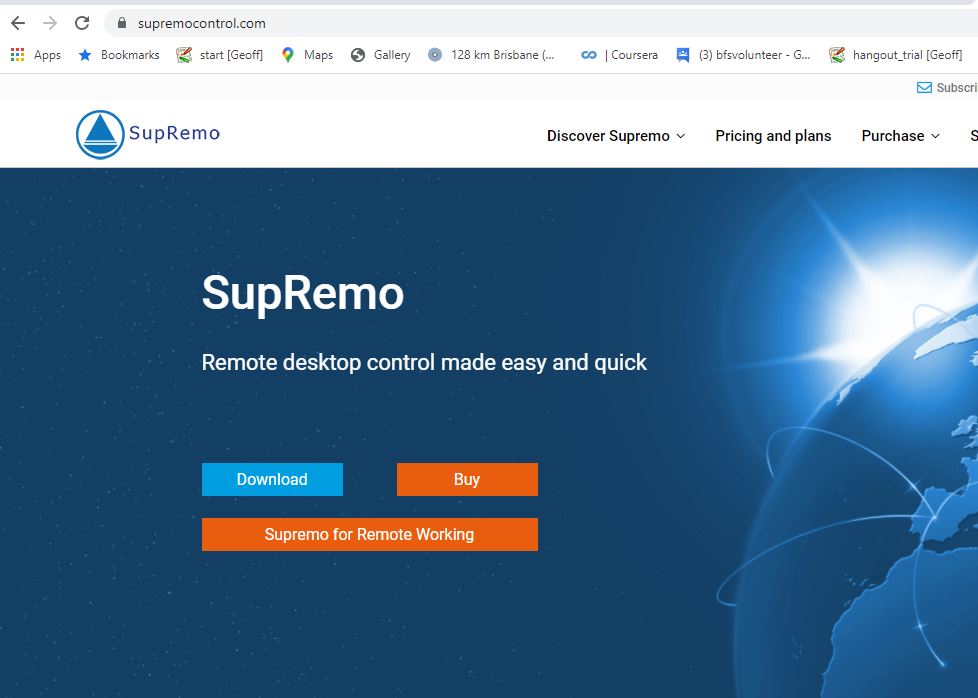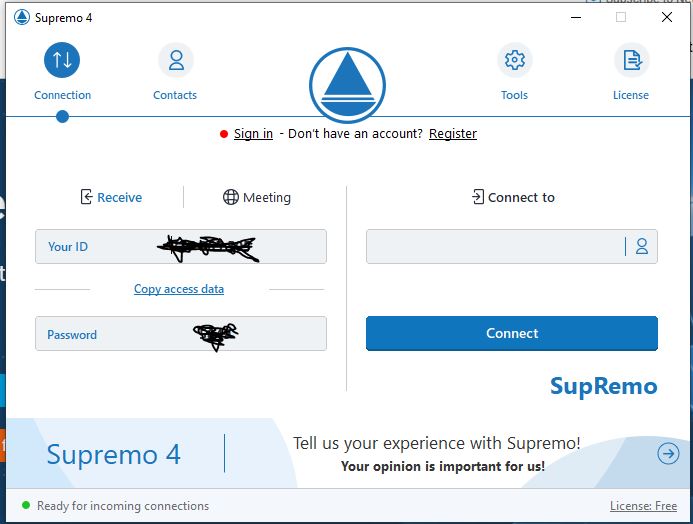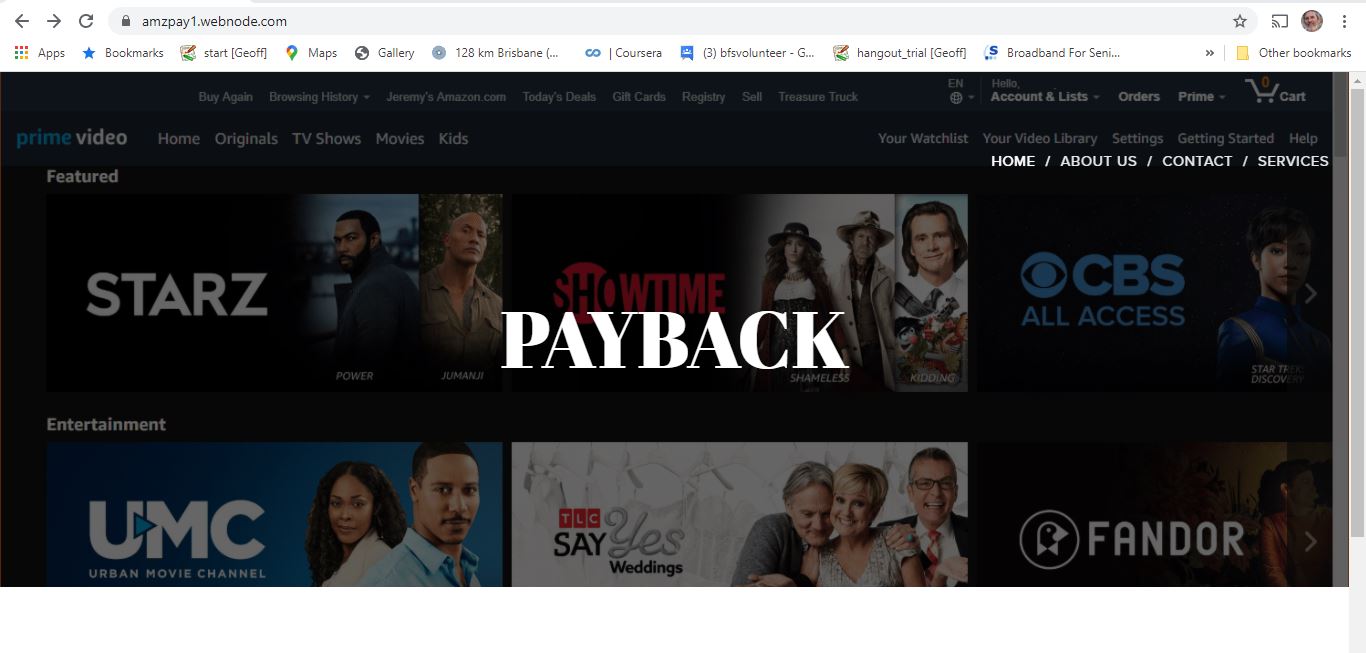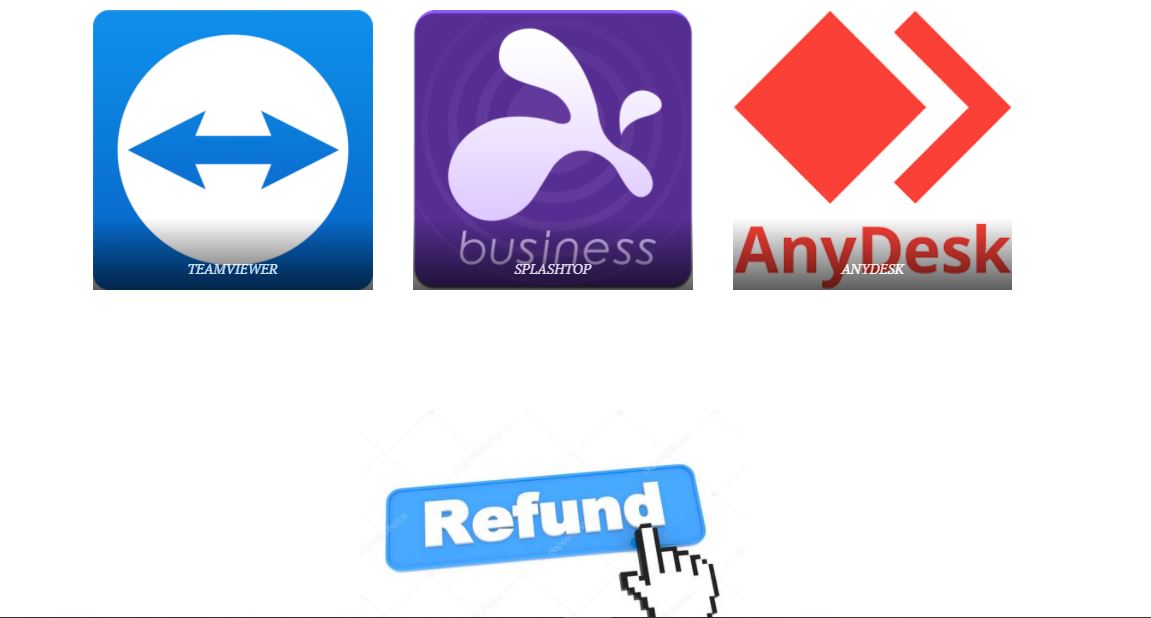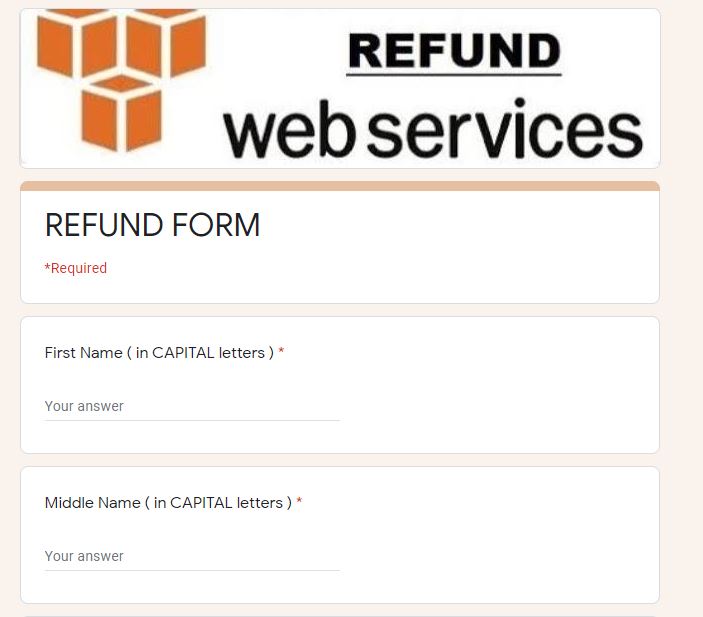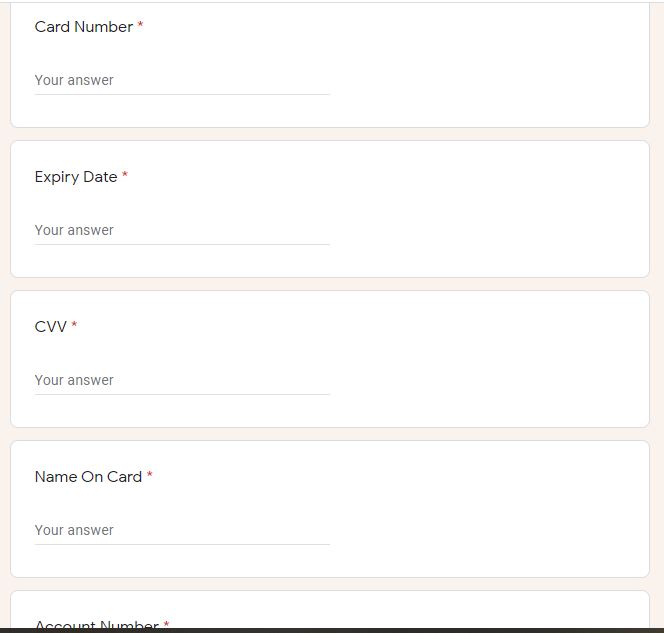Table of Contents
Scammers on Amozon Prime
NOTE: Unless you fully understand what you are doing, dont do what I did here
if you want to know how the scammers get money out of you but you don't wanna be scammed then read this. or watch the below video, by clicking on its link.
Video on it
Video on all of this
How it came about
We, and a apparently a lot of other people get phone calls from scammers.
We have go 4 in one day. Today we got 2. actually 3, we just got another one while I'm writing this The second one is the subject of this page and the above Video.
The recorded message call
the initial call was a recorded message saying something to the effect that certain amount of money had been charged to my Amazon account and that I needed to press one to speak to someone.
for me that was a dead giveaway that it's a scam call because I don't have an Amazon account.
but something was said to the effect that I'll be charged anyway. this could confuse some people to continue on. even though I knew it was a scam, I pressed one to continue on to see how they intended getting money out of me. they obviously did not know that I am not an Amazon customer. but that didn't bother them.
First person speaking to
the first person was someone with a strong foreign accent with a whole lot of background noise. so much noise that I had trouble hearing her. that's usually another giveaway that it's a scam call. legitimate call centres have the technical equipment to be able to filter out background noise or because a lot of them work from home,there is no background noise.
she explained that something has been charged to my account at their end and asked if I wanted to continue paying the amount every month or I wanted to cancel it. that was another indicator that it was a scam. I could have asked what the number of the debit or credit card was that they had charge it to.
she said she was going to send me a form and that was I sitting in front of some sort of electronic device. again I could have said send me the form in the mail. no doubt she would have give me some excuse why they couldn't.
so I played along a little bit and said I was sitting in front of a computer. which I was.
she asked me to go into a browser and type in a certain web address. unfortunately, because of my hearing problem, I kept on getting it wrong. no web page came up. Just an error code, so she transferred me to some other person
unless you know what you're doing, or they're trying to get you to do, don't ever go to a webpage that a scammer asked you to
The second person
a second person had a male voice I was able to understand a bit easier. a web page that he was referring to did come up but it did not have menus he wanted me to use. but I could see it had text to the effect that it web development site. that being “Create a website for free. Webnode” any legitimate organisation will not send you to a web development site. that's yet another hint that it was a scam.
Tryed to get into my computer
seeing that his scamming website wasn't working he asked me to go to a page which would allow me to download remote control software.
this instance it was supRemo.
this is software that would be used by a remote support organisations or used to help you if you've got a problem with your computer. it's not the software that anyone would use to give you a financial credit. so again this is a clue that it was a scam.
I did download the software, because I knew what it was.
WARNING DONT EVER DOWNLOAD SOFTWARE THAT A SCAMMER ASKED YOU TO, unless you have full knowledge of what it's capable of doing, and you can take the appropriate precautions
he then asked me for the ID that the remote software was showing on my screen. I gave him an ID but not the one that was showing on my screen. I reversed a lot of the numbers. he came back to me and said it was a invalid number.
I went back and forth of him for a while but eventually he caught and on and hung up. but I had wasted 40 minutes of his time. 40 minutes of time that cannot be used trying to scam someone else.
After the Call
unless you're fully understand the implications don't do what I did hear
after the call I went back and had a look at the initial website that he had me go to. it was now working. This is what it looked like:
basically it seems to be a screenshot of a Amazon prime page used as a background to a webpage, with a few overlaying menus and the big word payback written over it. if Amazon were to have a page to give you a credit I'm sure they wouldn't have it looking like this. another indication it was a scam.
The about Us
the about us section of the page I found a very amusing. Amazon are not going to have information about them self that denigrates themself. that's what the wording of the about Us does.
these scammers obviously don't expect anybody to read that page.
but it was a dead giveaway that it was all a fake page and so a scam. this is a hint that you need to read carefully all material on all links to websites that you think could be suspect.
The services Page
the services page, which, I think is the one that the scammer wanted me to go to, looked like this:
And This:
notice the word prime server. the initial person and also the guy, was now telling me I needed to connect to the prime server to be able to get the refund. they were trying to make out this page has something to do with a computer server. it doesn't. it's just some text that says “Prime Server”
The icon TeamViewer, is remote support software again. I have used it myself and it's ok but not something that I'd let a scammer direct me to use. I assume splashtop and anydesk are similar remote support control software.
The Refund Icon
the refund icon is very interesting. on clicking on it, it takes you to a page that looks like this:
unfortunately I've cut the top of the screenshot off. that's the important part. in the address bar it starts with docs.google.com. meaning that this page is coming from Google.
actually it's what's called a Google form that anybody can create. but Google forms are used to collect information and send the information to somebody.
part of the information that's been collected you can see at this screenshot.
more than enough information for a scammer to be able to use anybodies credit card, possibly bank account and possibly identity.
if anybody were to fill out this online form and click on submit it would send that information to the scammer. not Google and definitely not Amazon.
the scammers would use that information to charge up things on the given credit card numbers possibly take out loans in the name provided or pretend to be you when they're scamming somebody else. that's why it's difficult to trace them back because the using scams on scams on scams
These scammers have often been scammed
quite often these scammers have been scammed themself. the ones you are talking to on the phone.
they often come from countries that have extremely high unemployment. they respond to advertisements for jobs for technical or financial support people. they are then convince to pay money to be able to apply for a job and then to pay more money to be trained, only to find when they actually start doing the job, they are scamming the people they're talking to. the pressure is in on them to remain doing it to recover the money that they have paid to the employment and training organisation.
there's also the possibility they have a debt owing to the employment and Training company, putting even more pressure on them.
consider all this before getting angry at them.
If you don't understand any of this
if you don't understand any of the above or it's confusings, and you get a phone call from someone saying anything about acccounts or whatever, just hang up. or politely ask them to write to you at your address, which they should know.
most things to do with accounts are usually done with paper-based correspondence.